How to Use Hrequests for Web Scraping

Lucas Mitchell
Automation Engineer
04-Sep-2024
How to Use Hrequests for Web Scraping
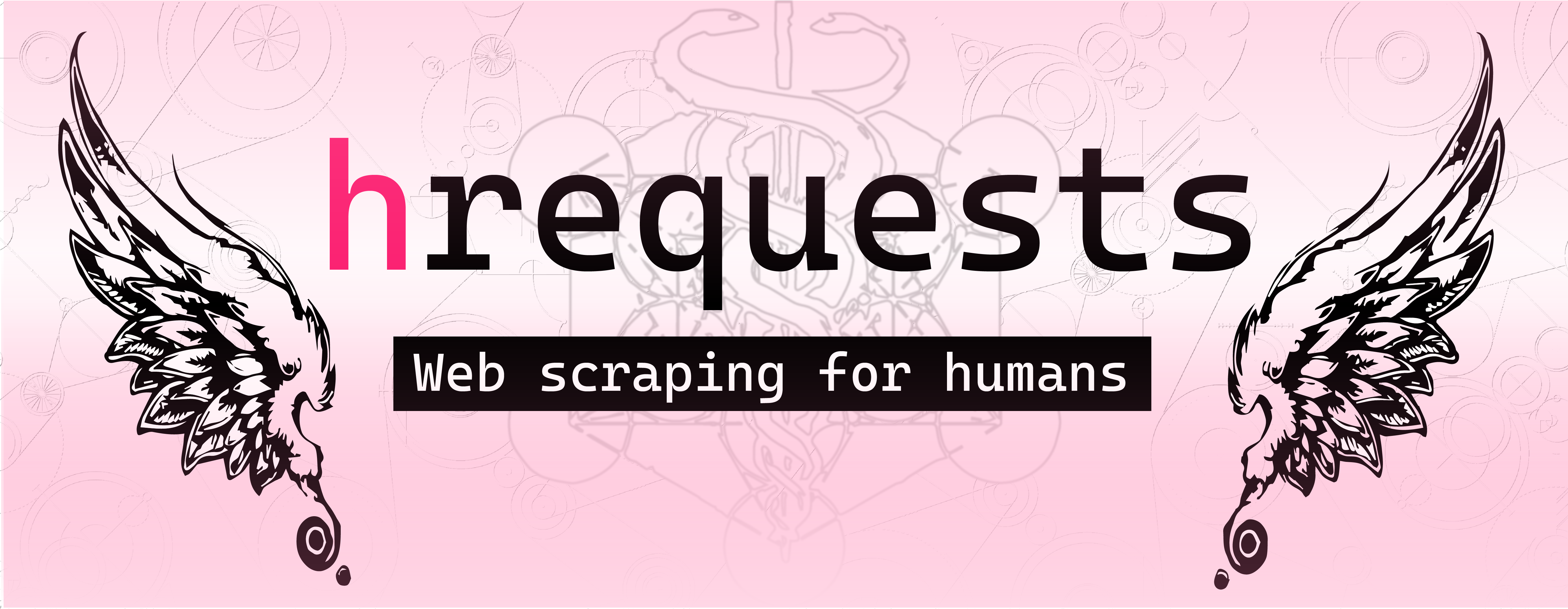
Web scraping is a powerful way to extract information from websites, but it's often a challenge when sites implement captchas, rate-limiting, or proxies to block unwanted scrapers. In this guide, we will introduce hrequests, a high-performance web-scraping library, and walk you through its basic usage, including a demo for scraping a site using hrequests in combination with Capsolver to bypass ReCaptcha challenges.
What is hrequests?
hrequests is a modern Python HTTP library built for speed and flexibility, designed to handle heavy web scraping tasks. It's essentially an enhanced version of requests, with a stronger emphasis on handling requests with more control, especially in environments that require extra proxy or captcha handling.
The library provides several features:
- Asyncio support for making concurrent requests.
- Session handling to reuse connections efficiently.
- Proxy support for handling requests behind proxies.
- Rate-limiting support to avoid getting blocked.
- Captcha-solving support via external services.
Prerequisites
Before you dive into using hrequests, ensure you have the following installed:
bash
pip install hrequests capsolverMake sure you also have a Capsolver API key for solving captchas if the site you are scraping requires it. For detailed setup instructions, visit the hrequests GitHub page.
Getting Started with hrequests
Here's a basic example of how to use hrequests to scrape a webpage:
python
import hrequests
# URL of the webpage we want to scrape
url = 'https://example.com'
# Make a simple GET request
response = hrequests.get(url)
# Print the status code
print(f"Status Code: {response.status_code}")
# Print the content of the page
print(f"Page Content: {response.text}")This basic script makes a GET request to the given URL and prints the status code and page content. However, many websites are more complex and require additional handling like proxy rotation, user-agent spoofing, or captcha solving.
Handling Captchas with Capsolver and hrequests
In this section, we'll explore how to integrate Capsolver with hrequests to bypass captchas. Capsolver is an external service that helps in solving various types of captchas, including ReCaptcha V2, which is commonly used on websites.
We will demonstrate solving ReCaptcha V2 using Capsolver and then scraping the content of a page that requires solving the captcha first.
Example: Solving ReCaptcha V2 with Capsolver
python
import capsolver
import hrequests
import os
# Consider using environment variables for sensitive information
PROXY = os.getenv("PROXY", "http://username:password@host:port")
capsolver.api_key = os.getenv("CAPSOLVER_API_KEY", "Your Capsolver API Key")
PAGE_URL = os.getenv("PAGE_URL", "PAGE_URL")
PAGE_KEY = os.getenv("PAGE_SITE_KEY", "PAGE_SITE_KEY")
def solve_recaptcha_v2(url, key):
solution = capsolver.solve({
"type": "ReCaptchaV2Task",
"websiteURL": url,
"websiteKey": key,
"proxy": PROXY
})
return solution['solution']['gRecaptchaResponse']
def main():
print("Solving reCaptcha v2")
solution = solve_recaptcha_v2(PAGE_URL, PAGE_KEY)
print("Solution: ", solution)
# Now that we have solved the captcha, we can proceed with scraping
headers = {
"User-Agent": "Mozilla/5.0 (Windows NT 10.0; Win64; x64) AppleWebKit/537.36 (KHTML, like Gecko) Chrome/91.0.4472.124 Safari/537.36"
}
# Sending a GET request with captcha solution
response = hrequests.get(
PAGE_URL,
headers=headers,
data={"g-recaptcha-response": solution},
proxies={"http": PROXY, "https": PROXY}
)
# Checking the status and printing the page content
if response.status_code == 200:
print("Successfully fetched the page!")
print(response.text)
else:
print(f"Failed to fetch the page. Status Code: {response.status_code}")
if __name__ == "__main__":
main()Explanation:
-
Environment Variables: We recommend using environment variables for sensitive data like your API key, proxy credentials, and the target page details.
-
Captcha Solving: The
solve_recaptcha_v2function interacts with Capsolver to solve a ReCaptcha V2 challenge using the provided page URL and site key. It sends the proxy details for the request as well, ensuring the captcha solution will work correctly with the proxy. -
Page Request: After solving the captcha, the script proceeds to make a GET request to the page with the solved
g-recaptcha-responseincluded in the request data. This allows bypassing the captcha and accessing the content.
Web Scraping Best Practices
When using web scraping libraries like hrequests, it’s essential to follow ethical guidelines and avoid getting banned. Here are some tips:
- Respect
robots.txt: Always check therobots.txtfile of the website you're scraping to ensure you aren't violating any rules. - Rate Limiting: Make sure to limit your requests to avoid overwhelming the server and getting blocked.
- Use Proxies: For high-volume scraping, rotate proxies to distribute the load across multiple IP addresses.
- User-Agent Spoofing: Randomize or rotate user-agent strings to avoid being identified as a bot.
Conclusion
With hrequests, you can efficiently scrape websites while handling the complexities of proxies and captchas. Combining it with Capsolver allows you to bypass ReCaptcha V2 challenges seamlessly, enabling access to content that would otherwise be difficult to scrape.
Feel free to extend this script to suit your scraping needs and experiment with additional features offered by hrequests. Always ensure that your scraping activities respect website terms of service and legal guidelines.
Happy scraping!
Compliance Disclaimer: The information provided on this blog is for informational purposes only. CapSolver is committed to compliance with all applicable laws and regulations. The use of the CapSolver network for illegal, fraudulent, or abusive activities is strictly prohibited and will be investigated. Our captcha-solving solutions enhance user experience while ensuring 100% compliance in helping solve captcha difficulties during public data crawling. We encourage responsible use of our services. For more information, please visit our Terms of Service and Privacy Policy.
More

How to Solve reCAPTCHA When Scraping Search Results with Puppeteer
Master the art of Puppeteer web scraping by learning how to reliably solve reCAPTCHA v2 and v3. Discover the best puppeteer recaptcha solver techniques for large-scale data harvesting and SEO automation.

Lucas Mitchell
04-Nov-2025
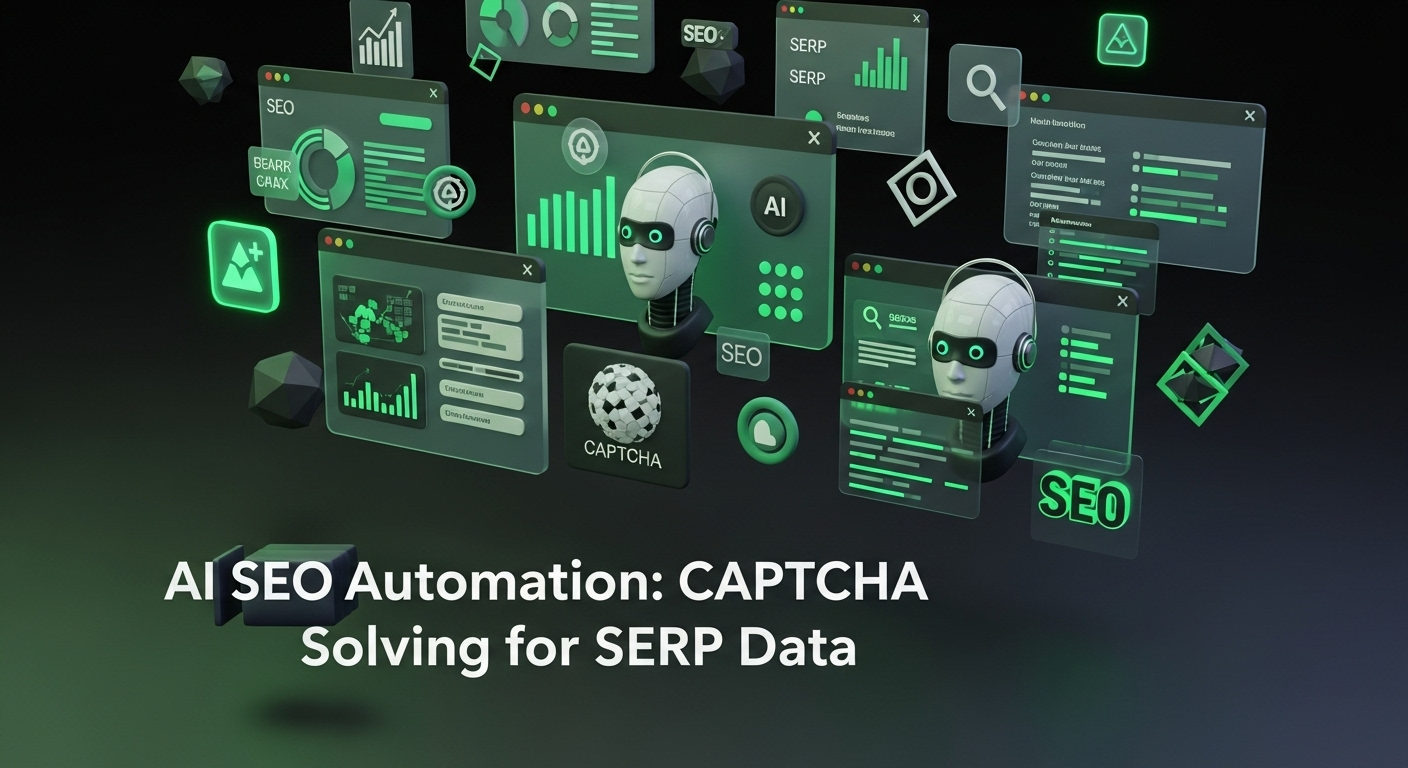
AI Powered SEO Automation: How to Solve Captcha for Smarter SERP Data Collection
Discover how AI Powered SEO Automation overcomes CAPTCHA challenges for smarter SERP data collection and learn about reCAPTCHA v2/v3 solutions

Emma Foster
23-Oct-2025

reCAPTCHA Solver Auto Recognition and Solve Methods
Learn how to automatically recognize and solve Google reCAPTCHA v2, v3, invisible, and enterprise challenges using advanced AI and OCR techniques

Sora Fujimoto
22-Oct-2025
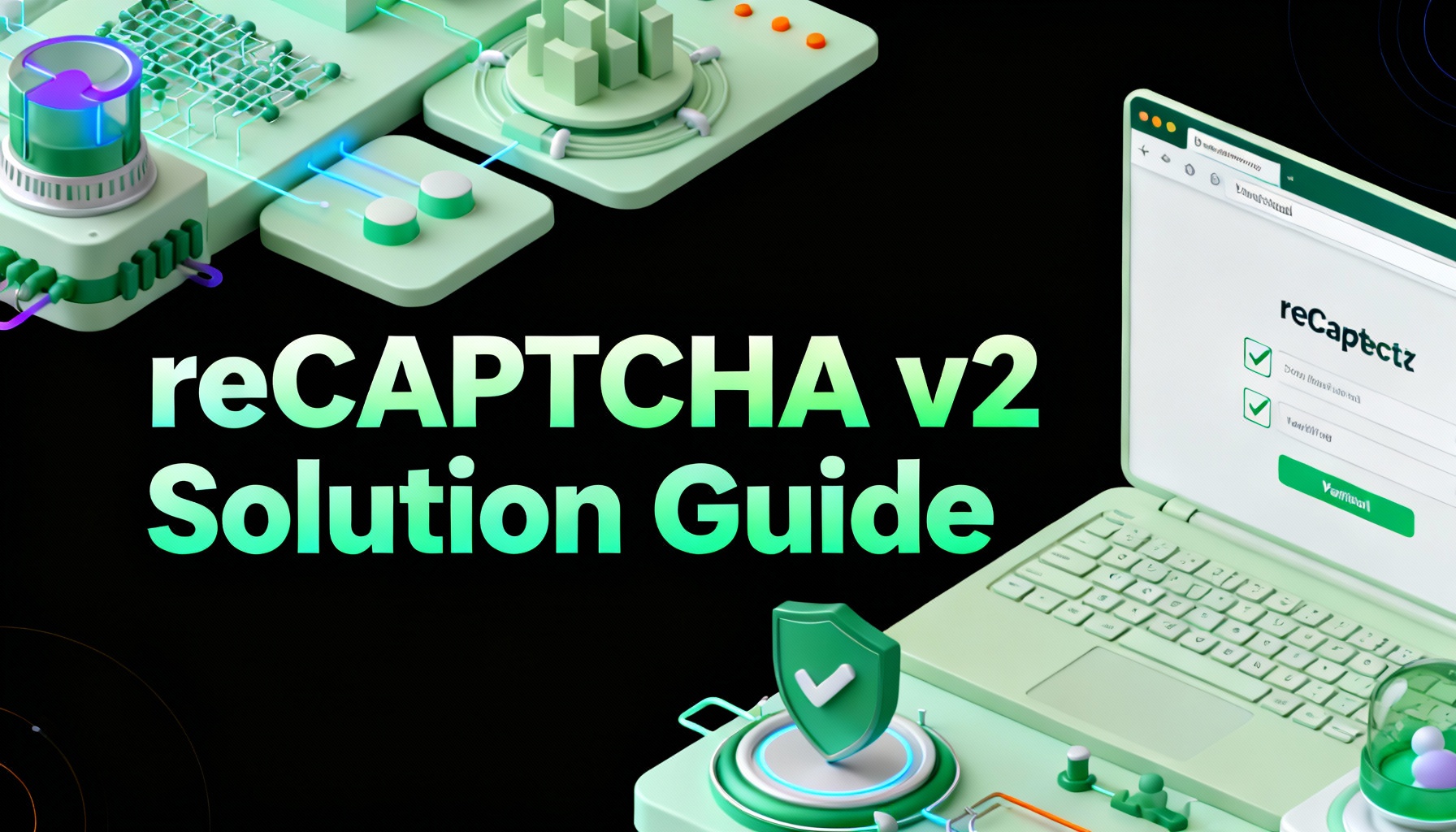
How to Solve reCAPTCHA v2: Solve reCAPTCHA v2 Guide
Learn how to automate solving Google reCAPTCHA v2 using CapSolver. Discover API and SDK integration, step-by-step guides, and bonus codes to streamline captcha solving for web scraping, automation, and development projects.

Aloísio Vítor
21-Oct-2025
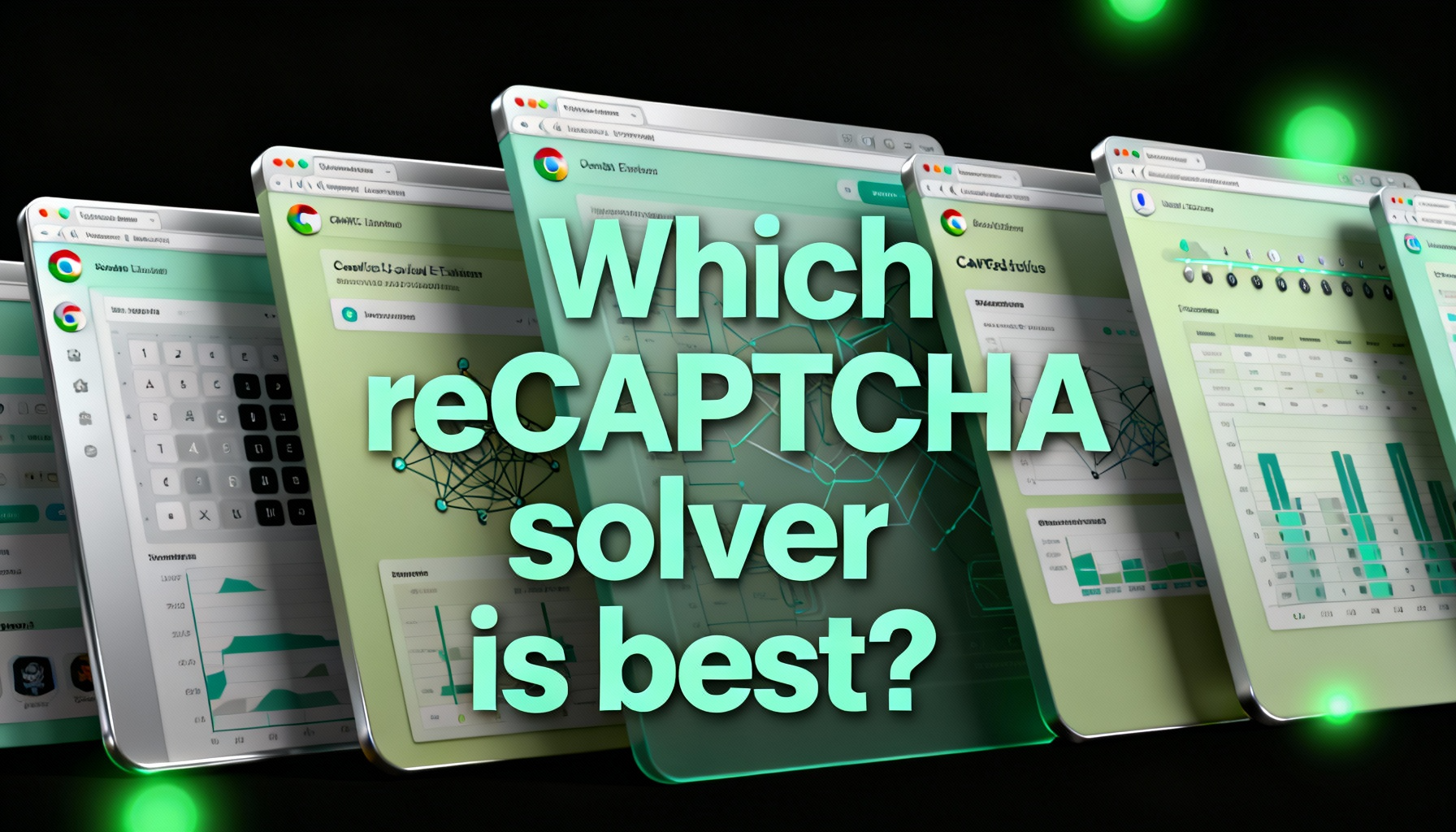
Which reCAPTCHA solver is best? Best reCAPTCHA solver
In this article, we will explore the key factors that determine the effectiveness of a reCAPTCHA solver and highlight why CapSolver stands out as the best reCAPTCHA solver for 2024.

Sora Fujimoto
21-Oct-2025
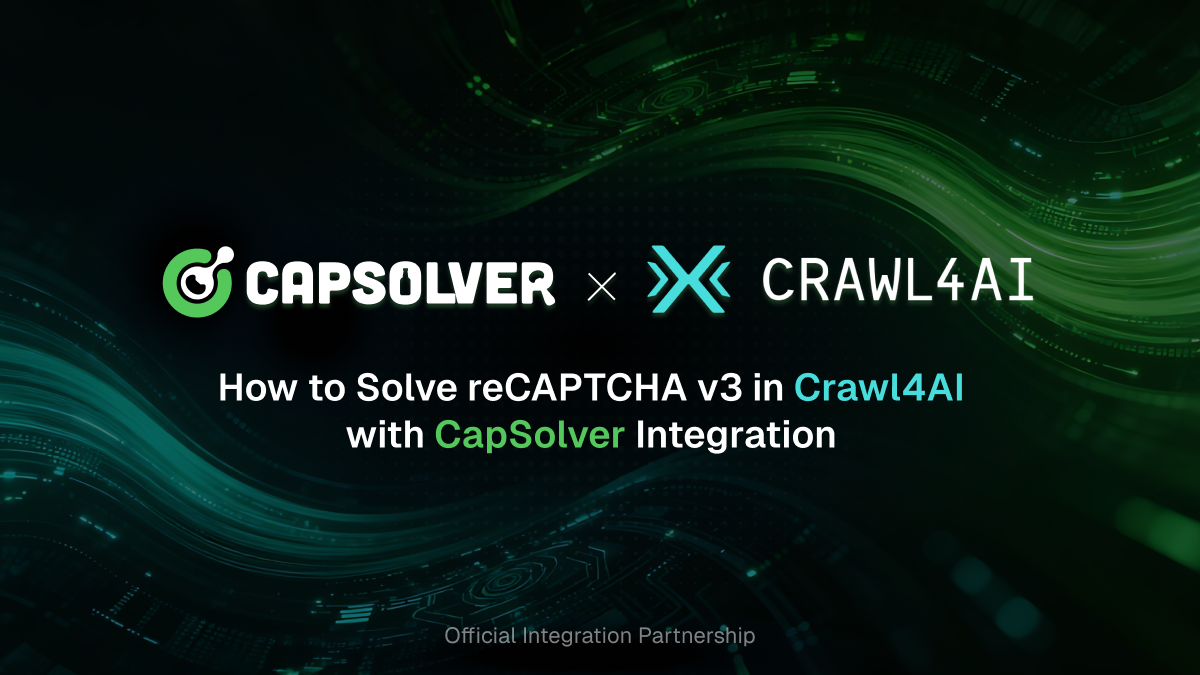
How to Solve reCAPTCHA v3 in Crawl4AI with CapSolver Integration
Solve reCAPTCHA v3 in Crawl4AI with CapSolver — API and extension methods to automate CAPTCHA handling for web scraping.

Ethan Collins
20-Oct-2025

