What is the best reCAPTCHA v2 and v3 Solver while web scraping in 2025

Lucas Mitchell
Automation Engineer
17-Jan-2025

As a technology enthusiast and advocate for streamlined web scraping practices, I’m constantly exploring the tools and techniques that keep developers ahead in this ever-evolving field. One of the most pressing challenges in web scraping today remains overcoming reCAPTCHA v2 and v3—a task requiring precision, innovation, and compliance.
In 2025, with the heightened sophistication of anti-bot systems, finding reliable reCAPTCHA solvers has become critical for successful data extraction. Whether you’re a seasoned developer or just stepping into the world of automated scraping, this guide delves into the technical nuances of reCAPTCHA challenges and evaluates the tools designed to tackle them effectively.
Before diving into solutions, it’s essential to understand what makes reCAPTCHA v2 and v3 formidable barriers. Let’s start by breaking down the key challenges and technical considerations involved.
What Are reCAPTCHA v2 and reCAPTCHA v3 Challenges?
reCAPTCHA v2 Challenges
reCAPTCHA v2 is one of the most commonly encountered CAPTCHA types in web scraping tasks. It primarily uses image-based verification but also incorporates behavioral tracking to prevent automated bots from solving it. The challenges of working with reCAPTCHA v2 include:
Key Challenges:
- Dynamic Image Sets: reCAPTCHA v2 requires users to identify objects in images, such as "select all traffic lights" or "select all bicycles". The images are frequently updated and randomized, making it difficult for automated systems to predict or automate image recognition.
- Behavioral Tracking: Even after users solve the CAPTCHA, reCAPTCHA v2 monitors their behavior on the site, such as mouse movements, clicks, and scroll patterns. This can expose automated scraping efforts that fail to simulate human-like behavior.
- Advanced Detection Algorithms: reCAPTCHA v2 uses machine learning algorithms to analyze a user’s interaction with the CAPTCHA and assess whether they are human. This creates difficulties for bots attempting to mimic human actions.

reCAPTCHA v3 Challenges
Unlike reCAPTCHA v2, reCAPTCHA v3 does not require user interaction with images or puzzles. Instead, it analyzes user behavior and assigns a risk score (from 0.0 to 1.0) to determine whether the user is a human or a bot. While this makes reCAPTCHA v3 appear less intrusive, it introduces its own set of challenges.
Key Challenges:
- Behavioral Data Scrutiny: reCAPTCHA v3 constantly analyzes a user’s actions, such as mouse movements, page scrolling, and click patterns. If your scraping behavior deviates too much from the typical human user, the risk score will reflect this, triggering a higher chance of being flagged.
- Custom Risk Thresholds: Website administrators can configure custom thresholds for what they consider suspicious activity. This means that different sites may have different definitions of what constitutes bot-like behavior, adding complexity to scraping tasks.
- Proactive Blocking: In reCAPTCHA v3, users are not directly presented with a CAPTCHA challenge. Instead, the system retrospectively assesses their behavior and, based on their cumulative activity, may block or challenge users even after the interaction has occurred.

Comparison of reCAPTCHA v2 and v3
| Challenge | reCAPTCHA v2 | reCAPTCHA v3 |
|---|---|---|
| Verification Method | Image-based challenges (e.g., "select all traffic lights") | Invisible, assigns a risk score based on behavior |
| User Interaction | Requires user interaction (clicking images or checking boxes) | No interaction; works in the background |
| Behavioral Tracking | Monitors mouse movements and interactions with the CAPTCHA box | Monitors overall page behavior, including clicks and scrolling |
| Risk Scoring | N/A | Assigns a risk score from 0.0 (bot-like) to 1.0 (human-like) |
| Challenge Type | Puzzle-solving (image selection, checkbox) | Risk analysis based on cumulative behavior |
| Customization | Limited to visual challenges | Customizable thresholds and proactive blocking based on behavior |
| Proactive Blocking | No, only after solving the challenge | Yes, based on behavior analysis |
Why These Challenges Matter for Web Scraping
Both reCAPTCHA v2 and reCAPTCHA v3 present significant hurdles for automated systems trying to scrape data from websites. While v2’s image-based challenges require solving visual puzzles, v3’s invisible nature and reliance on behavior tracking make it harder to fool the system without closely mimicking human interaction.
The increasing sophistication of reCAPTCHA systems means that web scrapers need to adapt to these evolving challenges. In particular, for reCAPTCHA v3, understanding how to manage behavior-based risk scores is crucial, while reCAPTCHA v2 still requires solutions that can handle dynamic image recognition and human-like interaction.
Choosing the Best reCAPTCHA Solver in 2025
When selecting the best reCAPTCHA solver in 2025, it's crucial to find a solution that can efficiently handle both reCAPTCHA v2 and reCAPTCHA v3. CapSolver stands out as the top choices for overcoming these CAPTCHA barriers in web scraping.
CapSolver uses advanced image recognition techniques to solve the challenges presented by reCAPTCHA v2 such as selecting specific objects in images. For reCAPTCHA v3 the solution goes further by simulating human-like interactions, such as realistic mouse movements and clicks, to avoid detection. Additionally, CapSolver incorporates behavioral modeling, ensuring your actions appear natural and not automated, which is particularly important for solving the scoring system in reCAPTCHA v3.
What makes CapSolver even more appealing is its easy-to-integrate API. Whether you're dealing with reCAPTCHA v2 or reCAPTCHA v3, CapSolver’s API offers fast response times and detailed documentation through CapSolver Docs to help developers get started quickly. Moreover, the solution includes advanced anti-detection mechanisms, such as browser fingerprinting and user-agent rotation, to prevent detection by anti-bot systems. This ensures that your automated actions mimic legitimate browsing behaviors, further enhancing your ability to solve reCAPTCHA without being flagged.
For even better performance, CapSolver is compatible with high-quality proxies. These proxies enable IP rotation and geolocation matching, making your scraping requests appear more authentic and less likely to be blocked.
Bonus Code
Claim Your Bonus Code for top captcha solutions; CapSolver: recapv2. After redeeming it, you will get an extra 5% bonus after each recharge, Unlimited

Implementing CapSolver for reCAPTCHA v2
To simplify the process of solving reCAPTCHA v2 challenges with CapSolver, follow this detailed guide:
Step 1: Install Required Libraries
Ensure you have the requests library installed in your Python environment to interact with CapSolver’s API:
bash
pip install requestsStep 2: Setup Your API Key
Obtain your CapSolver API key from the CapSolver dashboard. Replace the placeholder YOUR_API_KEY with your actual API key:
python
api_key = "YOUR_API_KEY"Step 3: Prepare Your Site Details
You'll need to collect the site key (a unique identifier for the reCAPTCHA) and site URL for the page where the challenge appears.
python
site_key = "6Le-wvkSAAAAAPBMRTvw0Q4Muexq9bi0DJwx_mJ-" # Replace with your site's reCAPTCHA key
site_url = "https://www.google.com/recaptcha/api2/demo" # Replace with your site's URLStep 4: Write the Code to Solve reCAPTCHA v2
Now, integrate CapSolver API into your code. The following Python script sends a request to create a task and retrieves the CAPTCHA token for validation:
python
import requests
import time
def solve_recaptcha_v2():
payload = {
"clientKey": api_key,
"task": {
"type": 'ReCaptchaV2TaskProxyLess',
"websiteKey": site_key,
"websiteURL": site_url
}
}
# Request to create a task
res = requests.post("https://api.capsolver.com/createTask", json=payload)
task_id = res.json().get("taskId")
if not task_id:
print("Failed to create task:", res.text)
return
# Polling for the result
while True:
time.sleep(3) # Wait before retrying
res = requests.post("https://api.capsolver.com/getTaskResult", json={"clientKey": api_key, "taskId": task_id})
result = res.json()
if result.get("status") == "ready":
return result.get("solution", {}).get('gRecaptchaResponse')
elif result.get("status") == "failed":
print("Task failed:", res.text)
return
# Call the function and get the CAPTCHA token
token = solve_recaptcha_v2()
print("CAPTCHA Token:", token)This code interacts seamlessly with CapSolver API to solve reCAPTCHA v2 challenges and retrieve the token required for solving reCAPTCHA verification.
Solving reCAPTCHA v3 with CapSolver
reCAPTCHA v3 uses a scoring system based on user interactions, making it a bit more complex to solve. However, CapSolver can handle this efficiently. Here’s how you can tackle reCAPTCHA v3:
Step 1: Setup Your Configuration
Similar to reCAPTCHA v2, you'll need to obtain and set up your CapSolver API key, site key, and site URL.
python
api_key = "YOUR_API_KEY"
site_key = "6Le-wvkSAAAAAPBMRTvw0Q4Muexq9bi0DJwx_kl-" # Replace with your site's reCAPTCHA key
site_url = "https://www.google.com" # Replace with your site's URLStep 2: Code Example for Solving reCAPTCHA v3
Here’s an implementation to solve reCAPTCHA v3 using CapSolver. This script handles the task creation and polling for the reCAPTCHA response:
python
import requests
import time
def solve_recaptcha_v3():
payload = {
"clientKey": api_key,
"task": {
"type": 'ReCaptchaV3TaskProxyLess',
"websiteKey": site_key,
"websiteURL": site_url,
"pageAction": "login" # Adjust based on your use case
}
}
# Request to create a task
res = requests.post("https://api.capsolver.com/createTask", json=payload)
task_id = res.json().get("taskId")
if not task_id:
print("Failed to create task:", res.text)
return
# Polling for the result
while True:
time.sleep(1) # Wait before retrying
res = requests.post("https://api.capsolver.com/getTaskResult", json={"clientKey": api_key, "taskId": task_id})
result = res.json()
if result.get("status") == "ready":
return result.get("solution", {}).get('gRecaptchaResponse')
elif result.get("status") == "failed":
print("Task failed:", res.text)
return
# Call the function and get the CAPTCHA token
token = solve_recaptcha_v3()
print("CAPTCHA Token:", token)This script sends a request to CapSolver’s API, waits for the task result, and provides the reCAPTCHA v3 token once ready.
Conclusion
Successfully solving reCAPTCHA v2 and v3 challenges is essential for efficient web scraping in 2025. While reCAPTCHA v2 relies on image-based challenges and behavioral tracking, reCAPTCHA v3 focuses on analyzing user behavior through risk scoring. Both systems present unique hurdles, but with the right tools like CapSolver, these challenges can be overcome reliably.
CapSolver’s advanced image recognition, behavioral modeling, and API integration make it an ideal solution for solving both reCAPTCHA v2 and v3. Whether you’re automating tasks or scraping data, CapSolver ensures compliance, efficiency, and performance.
Compliance Disclaimer: The information provided on this blog is for informational purposes only. CapSolver is committed to compliance with all applicable laws and regulations. The use of the CapSolver network for illegal, fraudulent, or abusive activities is strictly prohibited and will be investigated. Our captcha-solving solutions enhance user experience while ensuring 100% compliance in helping solve captcha difficulties during public data crawling. We encourage responsible use of our services. For more information, please visit our Terms of Service and Privacy Policy.
More

How to Solve reCAPTCHA When Scraping Search Results with Puppeteer
Master the art of Puppeteer web scraping by learning how to reliably solve reCAPTCHA v2 and v3. Discover the best puppeteer recaptcha solver techniques for large-scale data harvesting and SEO automation.

Lucas Mitchell
04-Nov-2025
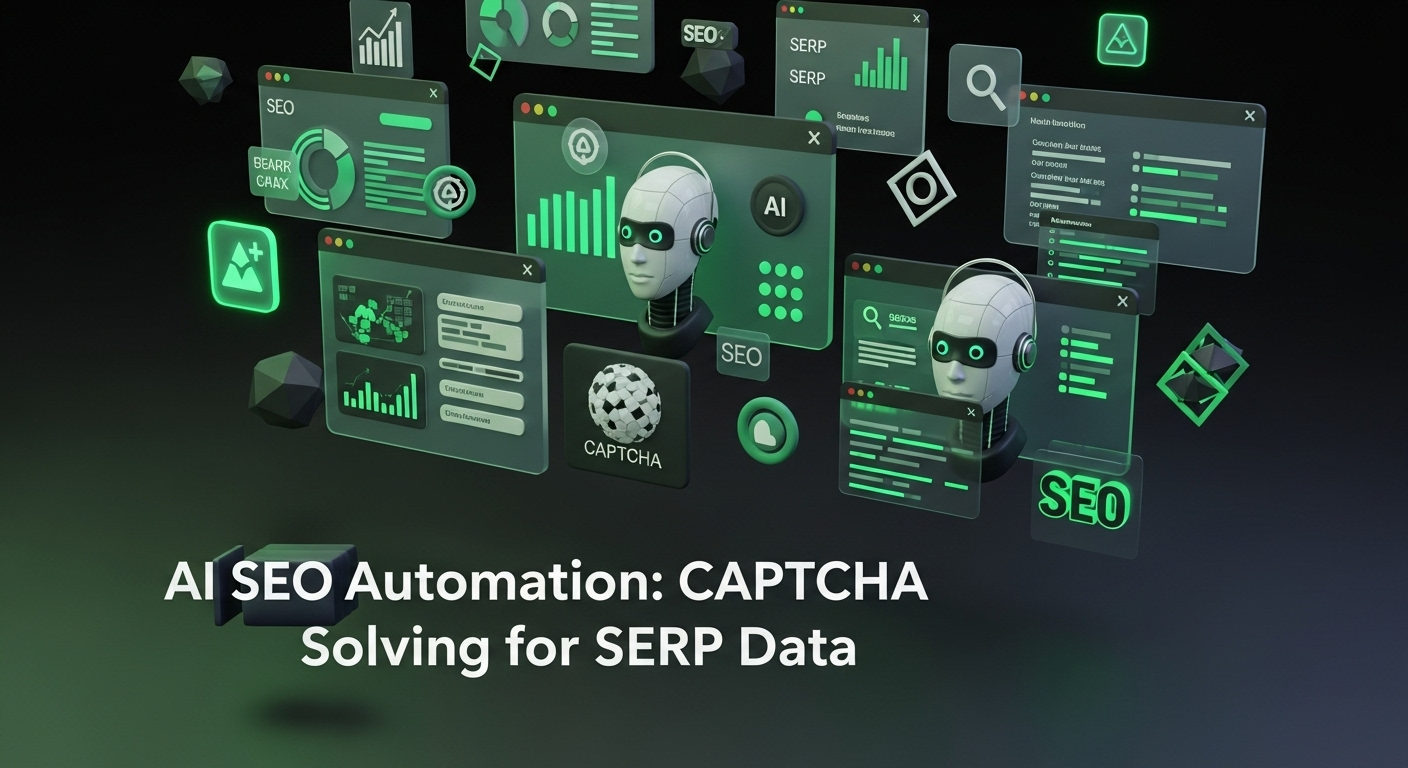
AI Powered SEO Automation: How to Solve Captcha for Smarter SERP Data Collection
Discover how AI Powered SEO Automation overcomes CAPTCHA challenges for smarter SERP data collection and learn about reCAPTCHA v2/v3 solutions

Emma Foster
23-Oct-2025

reCAPTCHA Solver Auto Recognition and Solve Methods
Learn how to automatically recognize and solve Google reCAPTCHA v2, v3, invisible, and enterprise challenges using advanced AI and OCR techniques

Sora Fujimoto
22-Oct-2025
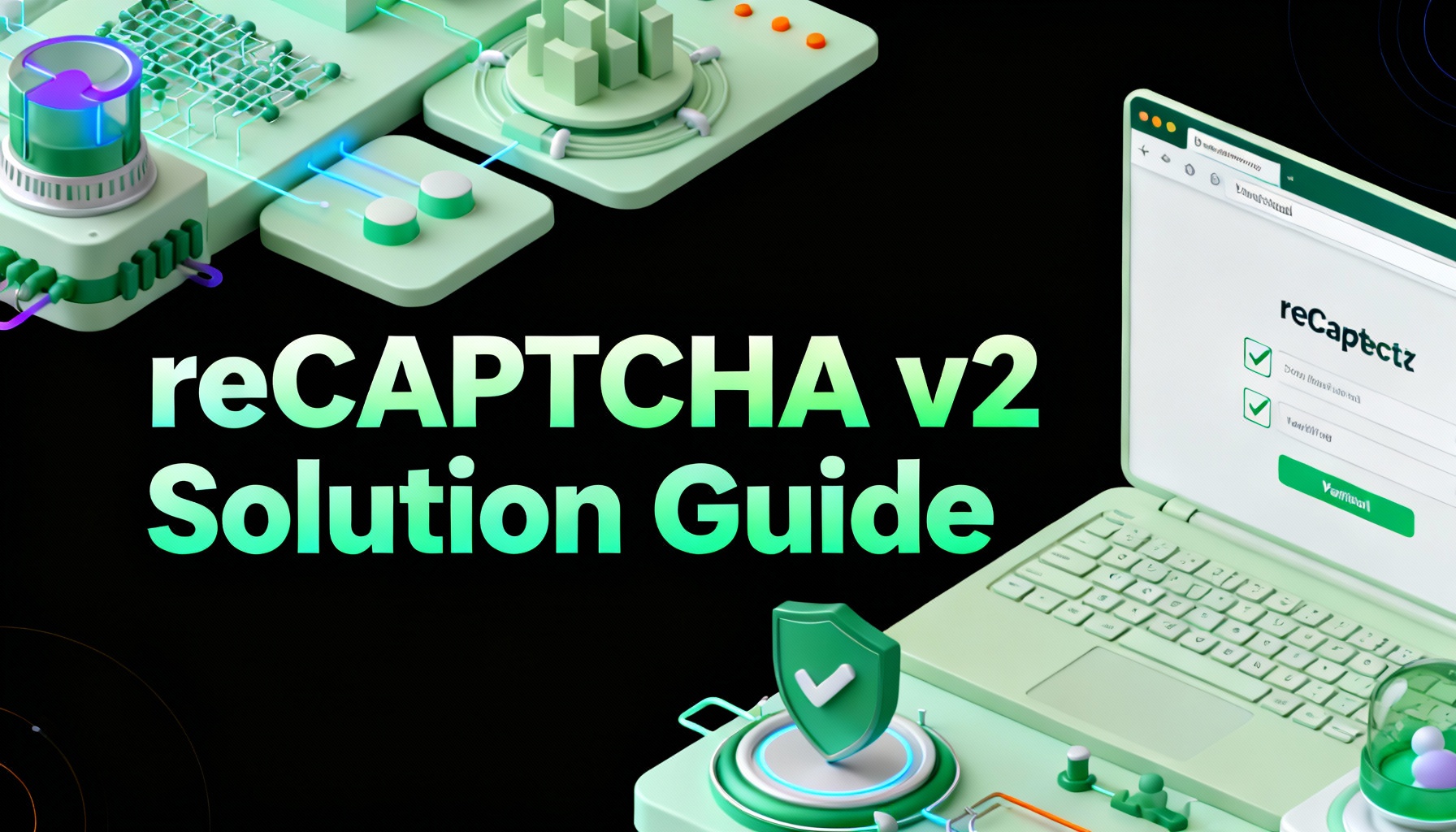
How to Solve reCAPTCHA v2: Solve reCAPTCHA v2 Guide
Learn how to automate solving Google reCAPTCHA v2 using CapSolver. Discover API and SDK integration, step-by-step guides, and bonus codes to streamline captcha solving for web scraping, automation, and development projects.

Aloísio Vítor
21-Oct-2025
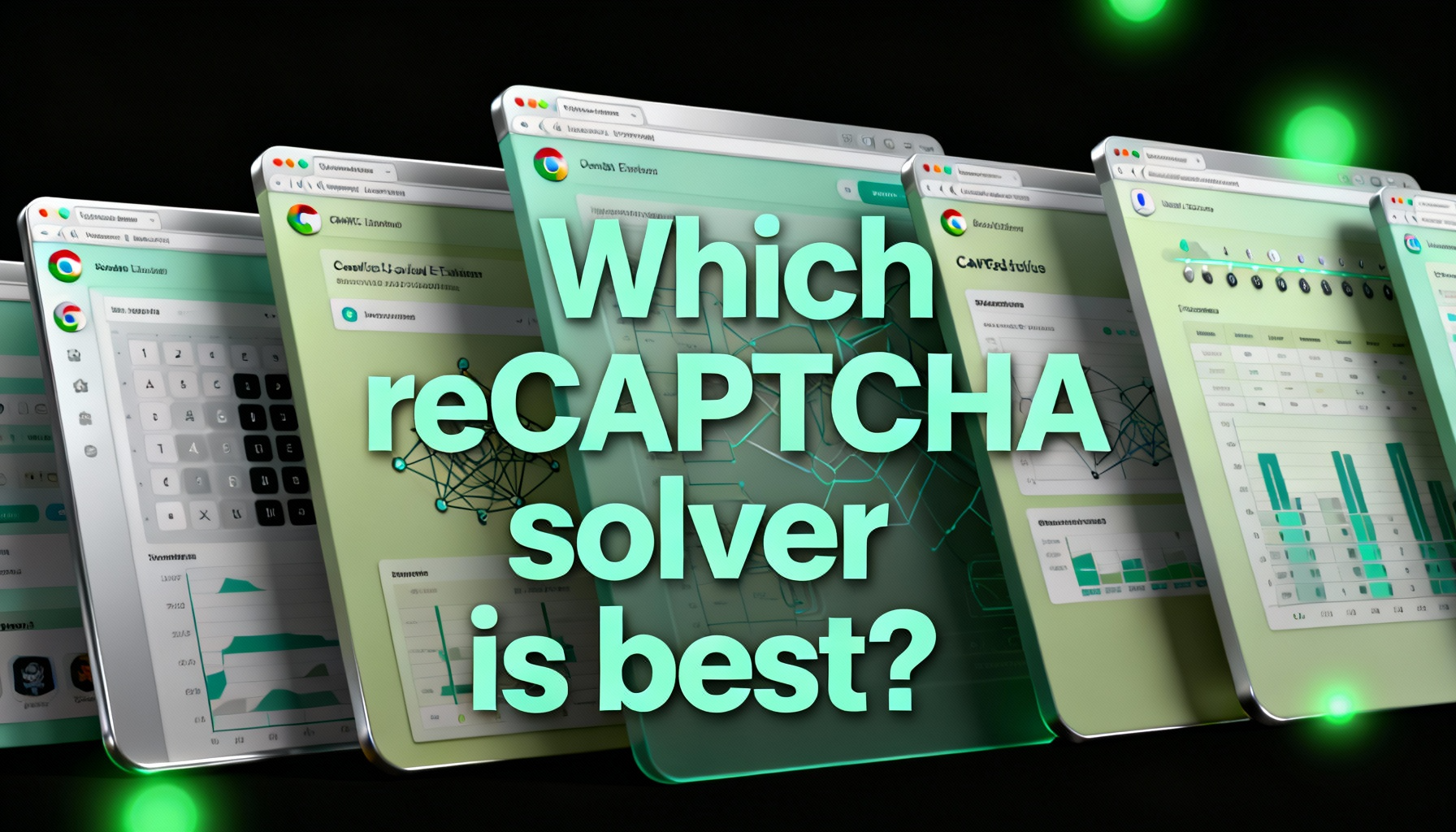
Which reCAPTCHA solver is best? Best reCAPTCHA solver
In this article, we will explore the key factors that determine the effectiveness of a reCAPTCHA solver and highlight why CapSolver stands out as the best reCAPTCHA solver for 2024.

Sora Fujimoto
21-Oct-2025
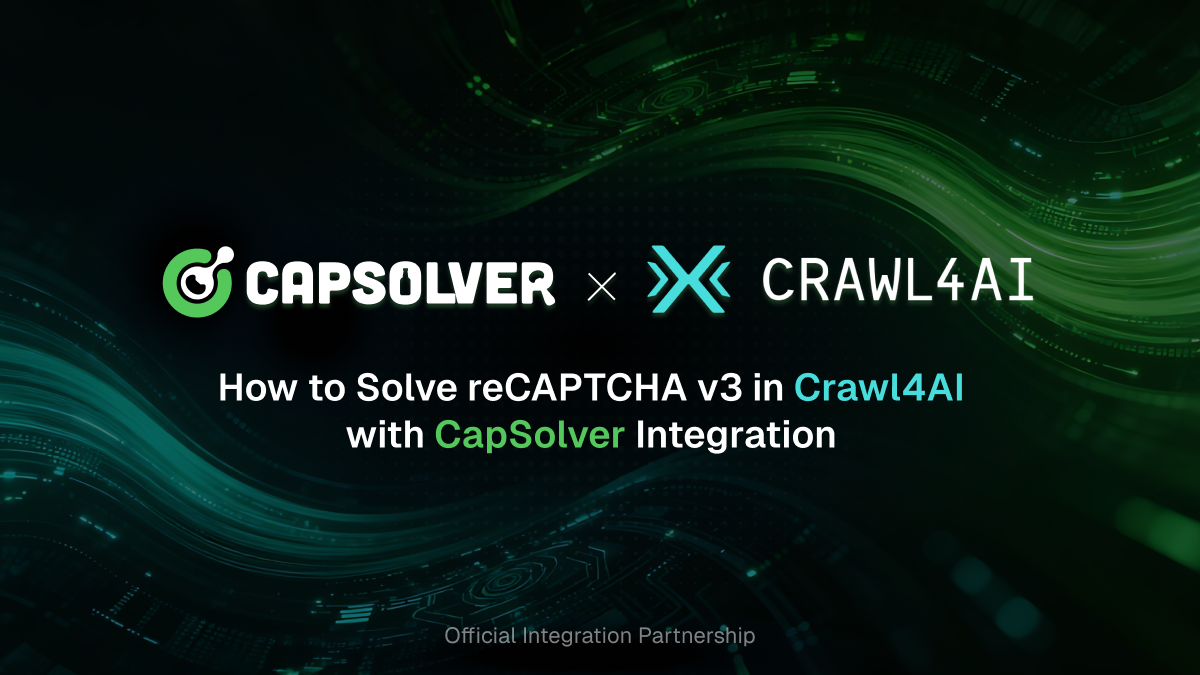
How to Solve reCAPTCHA v3 in Crawl4AI with CapSolver Integration
Solve reCAPTCHA v3 in Crawl4AI with CapSolver — API and extension methods to automate CAPTCHA handling for web scraping.

Ethan Collins
20-Oct-2025

