Understanding Cloudflare 1010 Error and How to Solve It

Lucas Mitchell
Automation Engineer
22-Aug-2024
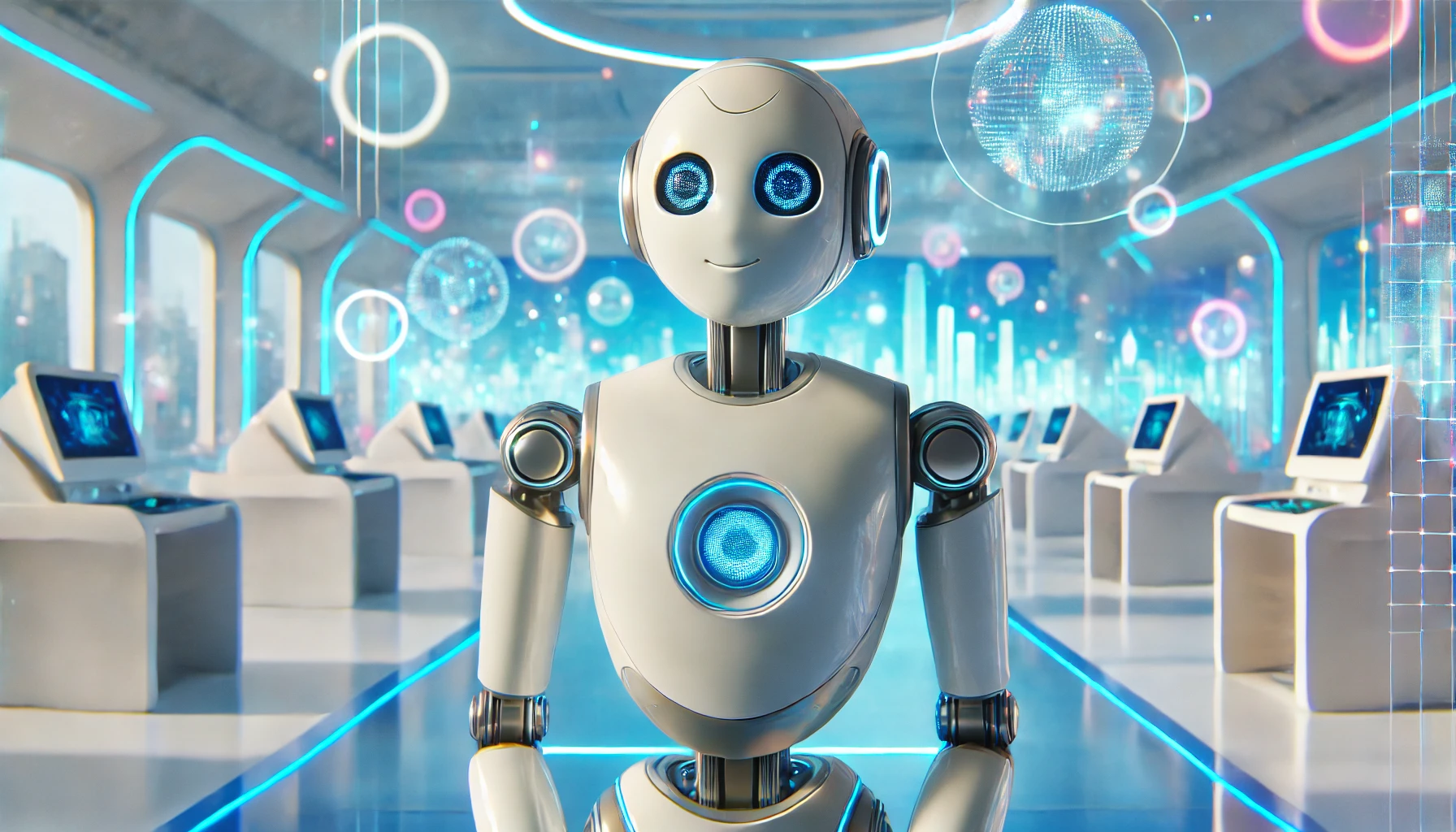
Introduction
The Cloudflare 1010 error, also known as "Access Denied: Bad Bot," is a security measure implemented by Cloudflare to protect websites from malicious bots and suspicious activity. While this error is crucial for safeguarding websites, it can also inadvertently block legitimate users, causing frustration and hindering access to valuable content. Understanding the causes of this error and knowing how to resolve it can significantly improve your browsing experience and ensure seamless access to your favorite websites.
What Causes the Cloudflare 1010 Error?
The Cloudflare 1010 error typically occurs when Cloudflare’s security protocols detect unusual behavior or suspect that a user’s request may be coming from a bot. This can be triggered by various factors, including:
- Suspicious IP Address: If your IP address is flagged for unusual activity or listed on a spam database, Cloudflare might block your access.
- High Request Rate: Making too many requests to a website in a short period can cause Cloudflare to suspect a bot attack, leading to a 1010 error.
- Inconsistent Browser Behavior: Automated scripts or browser configurations that don't behave like typical human interactions can trigger Cloudflare's defenses.
- Blocked User Agent: Some browsers or automated tools with user agents that are often associated with bots may be blocked.
Impact of the Cloudflare 1010 Error on Users
When you encounter a Cloudflare 1010 error, it can be frustrating as it prevents you from accessing the content you need. For businesses, this error can result in loss of traffic, negatively impacting user experience and potentially leading to a decrease in revenue. Understanding how to overcome this error is essential for maintaining smooth website operations and user satisfaction.
Steps to Resolve the Cloudflare 1010 Error
Resolving the Cloudflare 1010 error involves a combination of technical adjustments and ensuring that your browsing behavior aligns with Cloudflare’s security standards. Here are the steps you can take:
-
Check Your IP Address:
- Use an IP reputation checker to see if your IP address is blacklisted. If it is, you may need to change your IP address or contact your ISP to resolve the issue.
-
Reduce Request Frequency:
- If you are making automated requests, slow down the rate at which they are sent. Implementing rate-limiting in your scripts can help prevent triggering Cloudflare’s defenses.
-
Update Your Browser or User Agent:
- Ensure that your browser is up to date and behaves like a typical user browser. If you are using an automated tool, consider modifying the user agent to mimic a standard browser.
-
Clear Browser Cookies and Cache:
- Clearing your cookies and cache can help reset your session and might resolve the issue if it’s related to stored data.
-
Contact the Website Owner:
- If you believe you are incorrectly blocked, reaching out to the website owner can help resolve the issue. They may be able to whitelist your IP or adjust their security settings.
CapSolver Integration: A Practical Solution for Cloudflare 1010 Error
CapSolver is a powerful tool that can help bypass the challenges posed by Cloudflare's security checks, including the 1010 error. CapSolver automates the process of solving CAPTCHAs and other security challenges, making it easier for legitimate users to access websites without being blocked by Cloudflare.
Here’s how you can integrate CapSolver into your workflow to handle Cloudflare-related challenges:
javascript
const axios = require('axios');
const CAPSOLVER_API_KEY = "your api key";
const PAGE_URL = "site ";
const WEBSITE_KEY = "site key";
function solvecf(metadata_action = null, metadata_cdata = null) {
const url = "https://api.capsolver.com/createTask";
const task = {
type: "AntiTurnstileTaskProxyLess",
websiteURL: PAGE_URL,
websiteKey: WEBSITE_KEY,
};
if (metadata_action || metadata_cdata) {
task.metadata = {};
if (metadata_action) {
task.metadata.action = metadata_action;
}
if (metadata_cdata) {
task.metadata.cdata = metadata_cdata;
}
}
const data = {
clientKey: CAPSOLVER_API_KEY,
task: task
};
return axios.post(url, data)
.then(response => {
console.log(response.data);
return response.data.taskId;
});
}
function solutionGet(taskId) {
const url = "https://api.capsolver.com/getTaskResult";
let status = "";
const checkStatus = () => {
const data = { clientKey: CAPSOLVER_API_KEY, taskId: taskId };
return axios.post(url, data)
.then(response => {
console.log(response.data);
status = response.data.status || "";
console.log(status);
if (status === "ready") {
return response.data.solution;
}
return new Promise(resolve => setTimeout(resolve, 2000)).then(checkStatus);
});
};
return checkStatus();
}
async function main() {
try {
const taskId = await solvecf();
const solution = await solutionGet(taskId);
if (solution) {
const user_agent = solution.userAgent;
const token = solution.token;
console.log("User_Agent:", user_agent);
console.log("Solved Turnstile Captcha, token:", token);
}
} catch (error) {
console.error("Error in CAPSOLVER API interaction:", error);
}
}
main();In this example, CapSolver helps to solve the CAPTCHA challenges presented by Cloudflare, allowing you to bypass the 1010 error and access the desired website. This integration is particularly useful for users who need to automate their browsing tasks without being blocked by Cloudflare’s security measures.
Conclusion
The Cloudflare 1010 error can be a significant roadblock, but with the right strategies and tools, such as CapSolver, you can overcome these challenges and enjoy a smoother online experience. By understanding the causes of the 1010 error and utilizing CapSolver to handle security challenges, you can ensure uninterrupted access to the websites you need.
Remember, for an even better experience, use our bonus code WSC when integrating CapSolver into your projects. This code offers added value and helps you get started with solving your Cloudflare-related issues more effectively.
Compliance Disclaimer: The information provided on this blog is for informational purposes only. CapSolver is committed to compliance with all applicable laws and regulations. The use of the CapSolver network for illegal, fraudulent, or abusive activities is strictly prohibited and will be investigated. Our captcha-solving solutions enhance user experience while ensuring 100% compliance in helping solve captcha difficulties during public data crawling. We encourage responsible use of our services. For more information, please visit our Terms of Service and Privacy Policy.
More

How to Solve Cloudflare in 2026: The 6 Best Methods for Uninterrupted Automation
Discover the 6 best methods to solve the Cloudflare Challenge 5s in 2026 for web scraping and automation. Includes detailed strategies, code examples, and a deep dive into the AI-powered CapSolver solution

Ethan Collins
29-Oct-2025

How to Solve the Cloudflare 5s Challenge: A Technical Guide for Web Scraping
Learn how to solve the Cloudflare 5-second challenge using advanced CAPTCHA solver APIs. A step-by-step guide for developers on overcoming Cloudflare JavaScript and Managed Challenges with CapSolver for stable web scraping automation.

Anh Tuan
28-Oct-2025
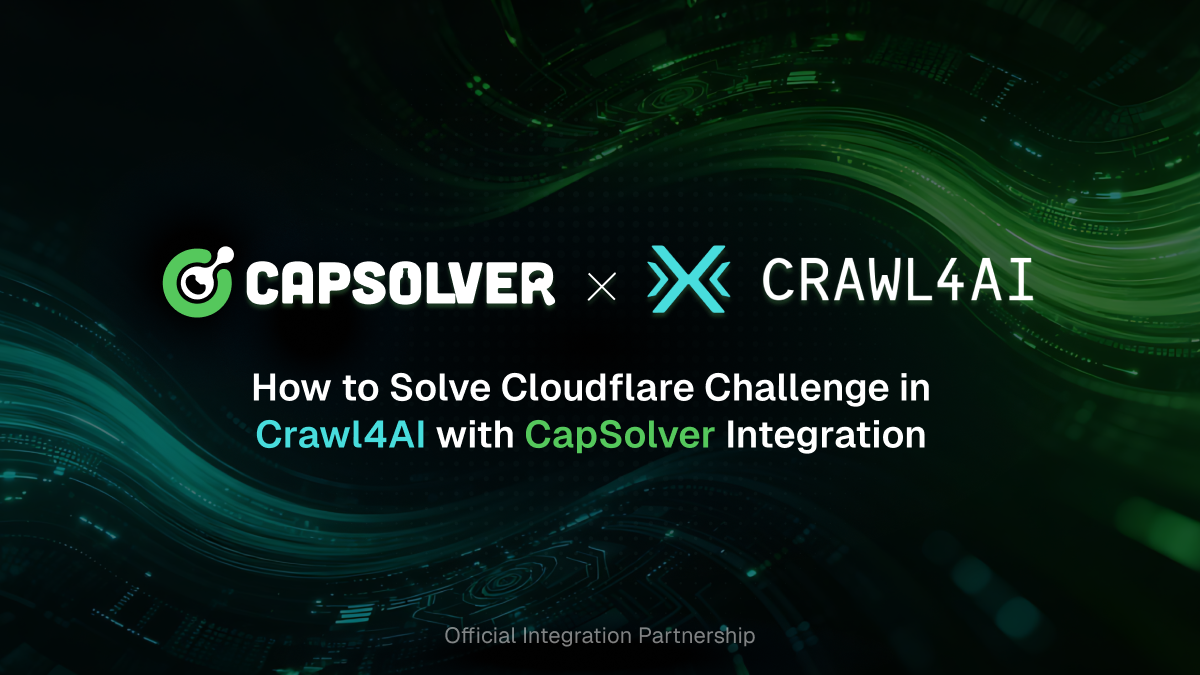
How to Solve Cloudflare Challenge in Crawl4AI with CapSolver Integration
Learn to solve Cloudflare Challenge in Crawl4AI using CapSolver API integration. This guide provides code examples for effective web scraping and data extraction

Ethan Collins
21-Oct-2025
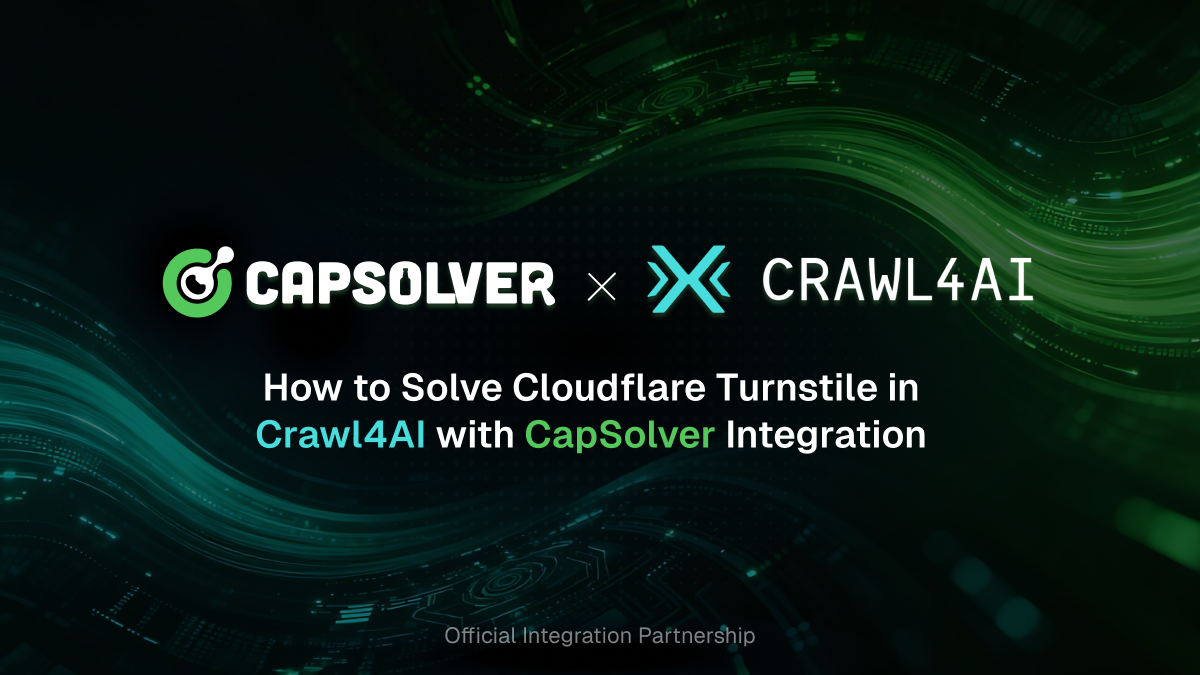
How to Solve Cloudflare Turnstile in Crawl4AI with CapSolver Integration
A comprehensive guide on integrating Crawl4AI with CapSolver to bypass Cloudflare Turnstile protections using API and browser extension methods for seamless web scraping.

Lucas Mitchell
21-Oct-2025

How to Solve Cloudflare Turnstile and Challenge 5s in 2026 | Best Cloudflare Solver
Top web scraping use cases and learn how CapSolver keeps data extraction smooth and uninterrupted.

Ethan Collins
17-Oct-2025

The Best Cloudflare Challenge CAPTCHA Solver | Proven & Reliable Solution
Stop getting blocked by Cloudflare Challenges. Discover the proven, AI-powered Cloudflare Challenge CAPTCHA Solver, CapSolver, with a step-by-step API guide and code examples for reliable, large-scale automation.

Emma Foster
17-Oct-2025

