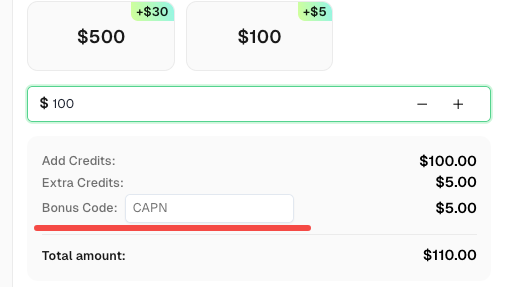How to Solve the Cloudflare 5s Challenge: A Technical Guide for Web Scraping

Anh Tuan
Data Science Expert
28-Oct-2025

For web scraping and automation, few obstacles are as persistent and frustrating as the Cloudflare Challenge. Specifically, "Checking your browser..." screen, often referred to as the Cloudflare 5-second challenge or JavaScript Challenge, is a primary defense mechanism designed to filter out bots.
While this protection is essential for website owners, it creates a significant hurdle for legitimate automation tasks, such as price monitoring, competitive analysis, and data aggregation. When your scraper hits this wall, it’s not just a delay—it’s a complete failure to access the data you need.
This guide provides a technical deep dive into how the Cloudflare Challenge works and, more importantly, presents a robust, scalable solution to solve Cloudflare Challenge 5s reliably using a specialized service.
Why Traditional Methods Fail to Solve Cloudflare Challenge 5s
The "5-second check" is more than just a simple delay; it’s a sophisticated test that requires the client (your browser or script) to execute JavaScript and pass several checks. Cloudflare's bot management system, including its Managed Challenge, looks for a combination of factors:
- TLS/HTTP Fingerprinting: Checking the unique network signature of the client. Standard libraries like
requestsfail this immediately. - JavaScript Execution: Ensuring the client can run complex JavaScript code, which generates a token. Headless browsers often fail this due to detectable fingerprints.
- Behavioral Analysis: Monitoring mouse movements, scrolling, and other human-like interactions (though less common for the 5s challenge, it's part of the broader system).
Many developers try to bypass this using:
- Stealthy Headless Browsers (e.g., Puppeteer, Playwright with stealth plugins): These require constant maintenance and updates as Cloudflare continuously improves its detection algorithms. It’s a costly, never-ending arms race.
- Custom TLS Libraries (e.g.,
curl_cffi): While necessary for the final request, they don't solve the JavaScript execution part of the challenge.
The only sustainable way to solve Cloudflare Challenge 5s at scale is to use a dedicated, continuously updated Cloudflare Challenge CAPTCHA Solver service.
CapSolver: The Reliable Cloudflare Challenge CAPTCHA Solver
A service like CapSolver specializes in simulating a perfect, human-like browser environment to pass Cloudflare's checks in real-time. By offloading the challenge-solving process, you can focus on your core scraping logic.
| Feature | CapSolver Advantage | Impact on Automation |
|---|---|---|
| High Success Rate | Uses continuously updated AI models and real browser profiles. | Ensures consistent data flow and minimal downtime. |
| API Integration | Simple two-step API call (createTask and getTaskResult). |
Easy to integrate into any existing Python, Node.js, or Go project. |
| Zero Maintenance | The service handles all updates to counter Cloudflare's changes. | Eliminates the need for constant script updates and debugging. |
| Resource Efficiency | Minimal local resource usage; just an HTTP request. | Reduces server costs and increases the throughput of your scraping cluster. |

Step-by-Step Implementation: Solving the Challenge with Python
Integrating CapSolver into your web scraping pipeline is a straightforward process. The goal is to obtain the critical cf_clearance cookie, which acts as a temporary pass to the protected website.
Prerequisites
- CapSolver Account: Get your API key from the CapSolver Dashboard.
- Proxy: A static or sticky proxy is highly recommended, as IP consistency aids in passing the challenge.
- TLS-Friendly HTTP Client: For the final request, you must use an HTTP client that can mimic a real browser's TLS fingerprint (e.g.,
curl_cffior a specialized library).
Redeem Your CapSolver Bonus Code
Don’t miss the chance to further optimize your operations! Use the bonus code CAPN when topping up your CapSolver account and receive an extra 5% bonus on each recharge, with no limits. Visit the CapSolver Dashboard to redeem your bonus now!
The CapSolver API Workflow
The process involves two primary API endpoints:
1. Create the Challenge Solving Task (AntiCloudflareTask)
You instruct CapSolver to begin solving the challenge by sending the target URL and your proxy details.
| Property | Description |
|---|---|
type |
Must be AntiCloudflareTask. |
websiteURL |
The URL of the page showing the Cloudflare Challenge. |
proxy |
Your proxy string (e.g., ip:port:user:pass). |
userAgent |
Recommended to include the user-agent you plan to use for the final request. |
2. Retrieve the Solution (getTaskResult)
After a short delay, you poll this endpoint using the returned taskId until the status is "ready." The solution will contain the cf_clearance cookie and the userAgent used.
Python Code Example
The following script demonstrates how to automate the entire process using Python.
python
# pip install requests
import requests
import time
import json
# --- Configuration ---
api_key = "YOUR_API_KEY" # Replace with your CapSolver API key
target_url = "https://www.example-protected-site.com"
proxy_string = "ip:port:user:pass" # Replace with your proxy details
# ---------------------
def capsolver_solve_cloudflare():
"""
Automates the process of solving the Cloudflare Challenge using CapSolver.
"""
print("--- Starting Cloudflare Challenge Solver ---")
# 1. Create Task
create_task_payload = {
"clientKey": api_key,
"task": {
"type": "AntiCloudflareTask",
"websiteURL": target_url,
"proxy": proxy_string
}
}
# Internal Link: CapSolver Blog - How to Bypass Cloudflare Challenge
print(f"Sending task to CapSolver for URL: {target_url}...")
try:
res = requests.post("https://api.capsolver.com/createTask", json=create_task_payload)
res.raise_for_status() # Raise an exception for bad status codes
resp = res.json()
task_id = resp.get("taskId")
except requests.exceptions.RequestException as e:
print(f"Failed to create task (Network/API Error): {e}")
return None
if not task_id:
print(f"Failed to create task. Response: {resp.get('errorDescription', json.dumps(resp))}")
return None
print(f"Task created successfully. Got taskId: {task_id}. Polling for result...")
# 2. Get Result
while True:
time.sleep(3) # Wait 3 seconds before polling
get_result_payload = {"clientKey": api_key, "taskId": task_id}
try:
res = requests.post("https://api.capsolver.com/getTaskResult", json=get_result_payload)
res.raise_for_status()
resp = res.json()
status = resp.get("status")
except requests.exceptions.RequestException as e:
print(f"Failed to get task result (Network Error): {e}")
continue
if status == "ready":
solution = resp.get("solution", {})
print("Challenge solved successfully! Solution retrieved.")
return solution
if status == "failed" or resp.get("errorId"):
print(f"Solve failed! Response: {resp.get('errorDescription', json.dumps(resp))}")
return None
# Internal Link: CapSolver Blog - How to Solve Cloudflare Turnstile
print(f"Status: {status}. Waiting for solution...")
# Execute the solver function
solution = capsolver_solve_cloudflare()
if solution:
# Use the cf_clearance cookie to make the final request to the target site
cf_clearance_cookie = solution['cookies']['cf_clearance']
user_agent = solution['userAgent']
print("\n--- Final Request Details for Bypassing Cloudflare ---")
print(f"User-Agent to use: {user_agent}")
print(f"cf_clearance cookie: {cf_clearance_cookie[:20]}...")
# IMPORTANT: The final request MUST use the same User-Agent and Proxy
# as specified in the task, and be sent via a TLS-fingerprint-friendly library.
final_request_headers = {
'User-Agent': user_agent,
'Cookie': f'cf_clearance={cf_clearance_cookie}'
}
# Example of a final request (requires a TLS-friendly library and proxy setup)
# import curl_cffi.requests as c_requests # pip install curl_cffi
# proxies = {'http': f'http://{proxy_string}', 'https': f'http://{proxy_string}'}
# final_response = c_requests.get(target_url, headers=final_request_headers, proxies=proxies)
# print("Target Site Content:", final_response.text)
else:
print("Failed to get solution. Check API key and proxy settings.")More detail docs: click here
Beyond the 5-Second Check: The Managed Challenge
It is important to understand that the Cloudflare 5-second challenge is a form of the older JavaScript Challenge. Cloudflare is increasingly deploying the Managed Challenge, which dynamically chooses the most appropriate challenge for the visitor, ranging from a non-interactive check to an interactive CAPTCHA (like Turnstile).
A robust Cloudflare Challenge CAPTCHA Solver must be able to handle all these variations. CapSolver's AntiCloudflareTask is designed to adapt to the different challenge types, providing a unified solution for your automation needs, whether it's the 5-second JS check or a full Managed Challenge.
Conclusion
The Cloudflare 5s challenge is one of the most persistent barriers for developers building reliable web scrapers and automation pipelines. Traditional browser-based or TLS-based methods are fragile and require constant maintenance.
By integrating a modern, AI-driven Cloudflare Challenge CAPTCHA Solver such as CapSolver, engineers can automate the solving process, maintain high success rates, and focus on extracting meaningful data instead of fighting anti-bot systems.
As Cloudflare continues to evolve its protection mechanisms, leveraging a continuously updated and API-ready platform like CapSolver ensures your scraping or monitoring operations remain stable, scalable, and future-proof
Frequently Asked Questions (FAQ)
Q1: What is the difference between the Cloudflare 5-second challenge and the Managed Challenge?
The Cloudflare 5-second challenge is a legacy term for the JavaScript Challenge, which primarily requires the client to execute a piece of JavaScript code within a few seconds to prove it's a real browser. The Managed Challenge is Cloudflare's modern, dynamic system. It assesses the request's risk score and may issue a non-interactive check, a simple JS challenge, or a full interactive CAPTCHA (like Turnstile). A modern Cloudflare Challenge CAPTCHA Solver must handle both.
Q2: Is it legal to bypass the Cloudflare Challenge for web scraping?
The legality of web scraping is complex and depends heavily on your jurisdiction and the website's terms of service. Generally, bypassing technical measures like the Cloudflare Challenge is a gray area. However, many companies use challenge-solving services for legitimate purposes like SEO auditing of their own sites, monitoring competitors' publicly available pricing, or ensuring the uptime of their own services. We recommend consulting legal counsel for specific use cases.
Q3: Why do I need a proxy to solve Cloudflare Challenge 5s?
Cloudflare's anti-bot system heavily relies on IP reputation. If your scraping IP is flagged as malicious or has a poor reputation, you will be served the challenge more frequently. Using a high-quality, static, or sticky proxy ensures a consistent, clean IP address for the challenge-solving process, significantly increasing the success rate and reducing the time needed to solve Cloudflare Challenge 5s.
Q4: Can CapSolver help with other anti-bot systems besides Cloudflare?
Yes. CapSolver is a comprehensive anti-bot and CAPTCHA Solver platform. In addition to the Cloudflare Challenge, it offers solutions for various other systems, including reCAPTCHA v2/v3, Cloudflare turnstile, and AWS WAF. You can find all supported services on our Product Page.
Q5: How long does the cf_clearance cookie last?
The cf_clearance cookie is a temporary session token. While the exact duration can vary based on the website's configuration, it typically lasts for 30 to 60 minutes. For continuous scraping, you will need to monitor the cookie's expiration and re-run the challenge-solving process to obtain a new token. This is a standard procedure for any reliable Cloudflare Challenge CAPTCHA Solver integration.
Compliance Disclaimer: The information provided on this blog is for informational purposes only. CapSolver is committed to compliance with all applicable laws and regulations. The use of the CapSolver network for illegal, fraudulent, or abusive activities is strictly prohibited and will be investigated. Our captcha-solving solutions enhance user experience while ensuring 100% compliance in helping solve captcha difficulties during public data crawling. We encourage responsible use of our services. For more information, please visit our Terms of Service and Privacy Policy.
More

How to Solve Cloudflare in 2026: The 6 Best Methods for Uninterrupted Automation
Discover the 6 best methods to solve the Cloudflare Challenge 5s in 2026 for web scraping and automation. Includes detailed strategies, code examples, and a deep dive into the AI-powered CapSolver solution

Ethan Collins
29-Oct-2025

How to Solve the Cloudflare 5s Challenge: A Technical Guide for Web Scraping
Learn how to solve the Cloudflare 5-second challenge using advanced CAPTCHA solver APIs. A step-by-step guide for developers on overcoming Cloudflare JavaScript and Managed Challenges with CapSolver for stable web scraping automation.

Anh Tuan
28-Oct-2025
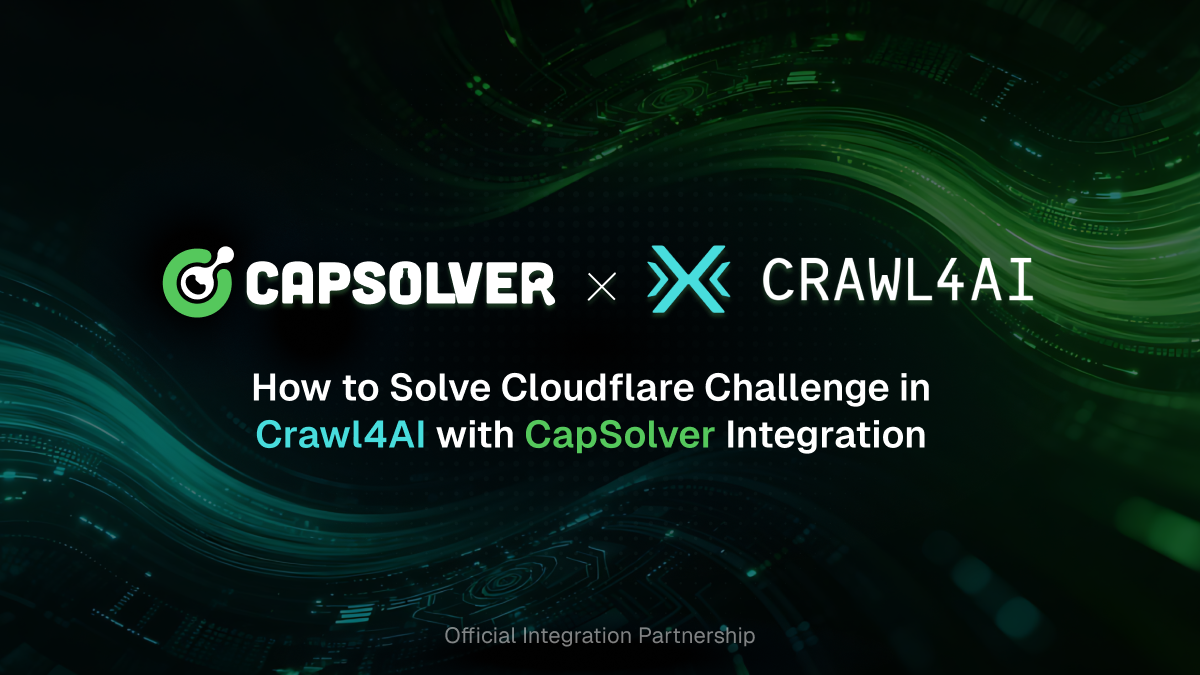
How to Solve Cloudflare Challenge in Crawl4AI with CapSolver Integration
Learn to solve Cloudflare Challenge in Crawl4AI using CapSolver API integration. This guide provides code examples for effective web scraping and data extraction

Ethan Collins
21-Oct-2025
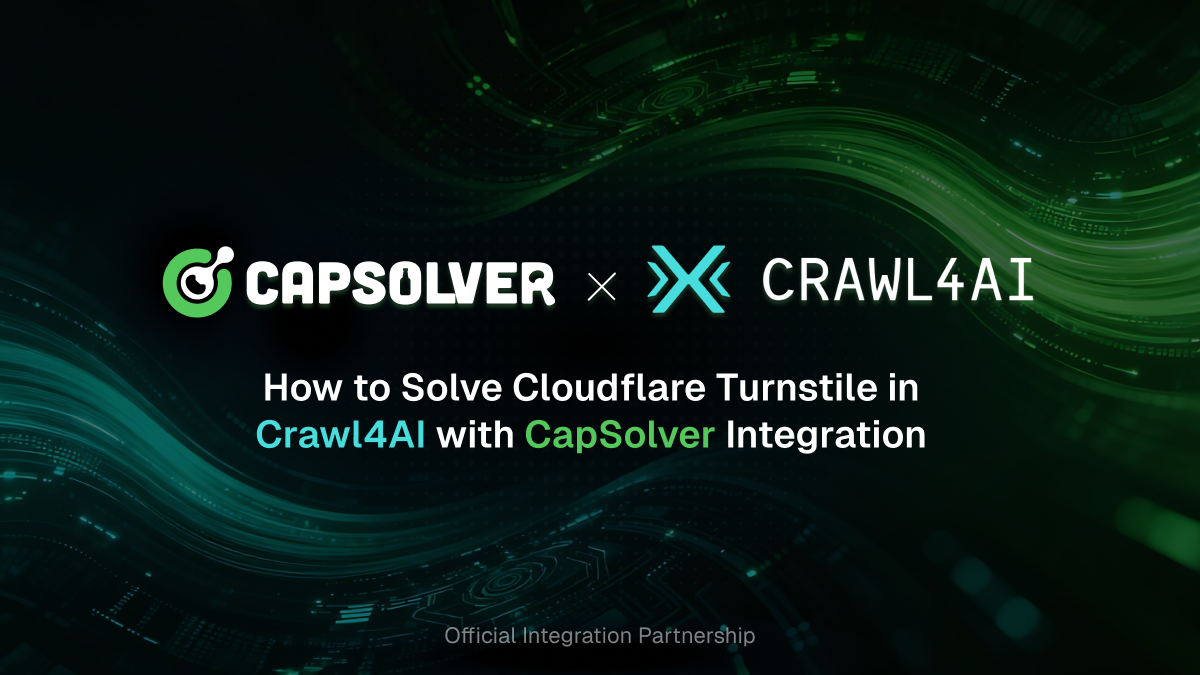
How to Solve Cloudflare Turnstile in Crawl4AI with CapSolver Integration
A comprehensive guide on integrating Crawl4AI with CapSolver to bypass Cloudflare Turnstile protections using API and browser extension methods for seamless web scraping.

Lucas Mitchell
21-Oct-2025

How to Solve Cloudflare Turnstile and Challenge 5s in 2026 | Best Cloudflare Solver
Top web scraping use cases and learn how CapSolver keeps data extraction smooth and uninterrupted.

Ethan Collins
17-Oct-2025

The Best Cloudflare Challenge CAPTCHA Solver | Proven & Reliable Solution
Stop getting blocked by Cloudflare Challenges. Discover the proven, AI-powered Cloudflare Challenge CAPTCHA Solver, CapSolver, with a step-by-step API guide and code examples for reliable, large-scale automation.

Emma Foster
17-Oct-2025