Auto Captcha Solver Chrome: CapSolver Auto Solver Extension Download

Lucas Mitchell
Automation Engineer
18-Oct-2025

Captcha, a security measure implemented by websites, often poses challenges for users. However, with the advancement of technology, captcha solvers have emerged to simplify the process. In this article, we will explore the benefits of an auto captcha solver specifically designed for Google Chrome users – the CapSolver Auto Solver Extension. We will discuss its features, the ease of solving captchas, and how to download this captcha solver extension.
the Need for a Captcha Solver:
Captcha serves as a defense against automated bots and ensures the authenticity of human users. However, the complex and time-consuming nature of captcha solving can be frustrating. This is where the CapSolver Auto Solver Extension comes to the rescue. Here's a perk, a bonus code for CapSolver Dashboard: CAP25. After redeeming it, you will get an extra 5% bonus after each recharge.
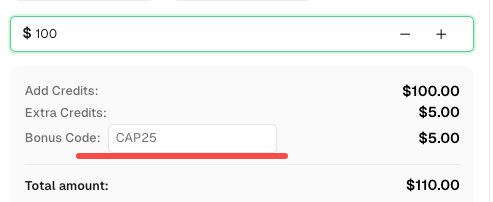
Introducing CapSolver Auto Solver Extension:
CapSolver extension is a revolutionary solution for effortlessly solving captchas in your browser. With its advanced AI-based technology, CapSolver offers unparalleled speed and accuracy in captcha recognition. Whether you use Chrome or Firefox, integrating CapSolver into your browser is a breeze, requiring no coding skills. This user-friendly approach makes it accessible to individuals of all technical backgrounds, providing a convenient way to overcome captcha challenges. Additionally, CapSolver extensions can be a valuable tool for assisting individuals with disabilities, automating the recognition and clicking of captcha verification. Say goodbye to frustrating captchas and experience the power of CapSolver Auto Solver Extension today.
How to Download CapSolver Auto Solver Extension:
- Sign up for a CapSolver account on our website.
- Go to the Chrome Web Store and click on the "Add to Chrome" button, Chrome will display a confirmation dialog. Click "Add extension" to install.
- Or you can install the Extension from the Downloaded File(Latest version of the zip package)
- Open Chrome and go to the "chrome://extensions" page.
- Enable the "Developer mode" toggle switch in the top-right corner.
- Click on the "Load unpacked" button and browse to the location where you extracted the CapSolver Extension files.
- Select the folder containing the extension and click "OK" to install it.
- Chrome will confirm the successful installation of the extension.
Pinning the Extension:
- After installing the CapSolver Extension, right-click on the extension icon in the Chrome toolbar.
- Choose "Pin" from the context menu to keep the extension icon permanently visible in the toolbar.
Real-World Use Cases
- SEO and Web Data Collection: Avoid CAPTCHA interruptions while crawling SERPs or gathering competitor insights.
- E-commerce Monitoring: Automate price and inventory tracking on protected marketplaces.
- QA Testing and Web Automation: Simplify login and form testing for developers using Selenium or Puppeteer.
- Accessibility Support: Enable users with disabilities to bypass visual puzzles automatically.
Conclusion
The CapSolver Auto Solver Extension for Google Chrome is an essential tool for anyone tired of being slowed down by CAPTCHAs. Its combination of AI-powered accuracy, simple installation, and seamless browser integration makes it the most reliable and user-friendly CAPTCHA solver available.
Whether you’re a casual web user, a developer, or a data automation expert, CapSolver helps you reclaim your time and productivity — no more manual CAPTCHA solving, no more interruptions.
👉 Install the CapSolver Extension Now
and experience automated verification at its finest.
Frequently Asked Questions (FAQ)
1. What types of CAPTCHAs does CapSolver support?
CapSolver supports reCAPTCHA v2, v3, Cloudflare Turnstile, AWS WAF and more. It can handle both visible and invisible CAPTCHAs
2. Do I need to code or configure anything manually?
No coding is required. Simply install the extension, log into your CapSolver account, and the extension will automatically detect and solve CAPTCHAs.
3. Does it work on Firefox or only on Chrome?
Yes, the CapSolver extension supports both Chrome and Firefox, with similar functionality and interface.
4. Can I use it with Puppeteer or Selenium?
Absolutely. CapSolver can be manually or automatically integrated into Puppeteer and Selenium for full automation environments. Configuration examples are available in our documentation.
5. Is my privacy protected when using the extension?
Yes. CapSolver only processes CAPTCHA-related data and does not store your browsing history or personal information.
Compliance Disclaimer: The information provided on this blog is for informational purposes only. CapSolver is committed to compliance with all applicable laws and regulations. The use of the CapSolver network for illegal, fraudulent, or abusive activities is strictly prohibited and will be investigated. Our captcha-solving solutions enhance user experience while ensuring 100% compliance in helping solve captcha difficulties during public data crawling. We encourage responsible use of our services. For more information, please visit our Terms of Service and Privacy Policy.
More

Best Captcha Solver Extension, What Extension Service Solves Captcha Automatically?
Solve CAPTCHAs automatically with the CapSolver browser extension — the fastest, AI-powered CAPTCHA solver for Chrome

Sora Fujimoto
21-Oct-2025

Captcha Solver Extensions, How to Install Captcha Solver Extension
How to install and use the CapSolver browser extension — the best AI-powered CAPTCHA solver for Chrome and Firefox. Discover its benefits, automation integration, and easy setup guide for effortless CAPTCHA handling.

Lucas Mitchell
20-Oct-2025
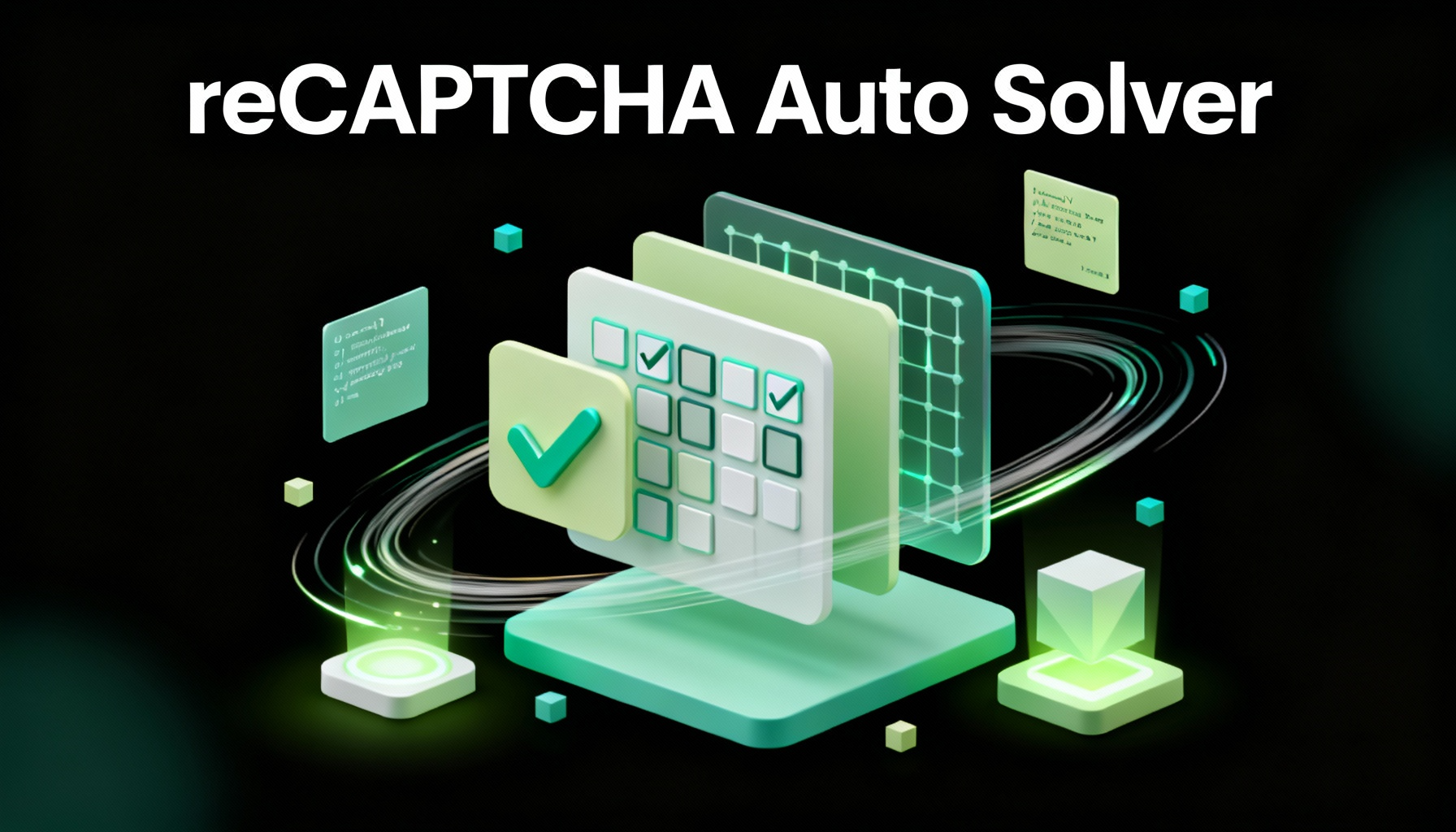
How to Solve reCAPTCHAs Automatically | the Best reCAPTCHA Auto Solver
Discover the ultimate reCAPTCHA Auto Solver. Learn how CapSolver's AI-powered Chrome Extension automates reCAPTCHA v2, v3 solving with high accuracy and efficiency. Boost your productivity today.

Ethan Collins
20-Oct-2025

Auto Captcha Solver Chrome: CapSolver Auto Solver Extension Download
Looking for the best Chrome extension to automatically solve captchas? CapSolver Auto Solver Extension offers a fast, AI-powered way to bypass reCAPTCHA and other verification challenges.

Lucas Mitchell
18-Oct-2025

Auto CAPTCHA Solver, Best CAPTCHA Solver Extension
Learn how to install and use the CapSolver browser extension, the most efficient auto CAPTCHA solver for Chrome, Firefox, Puppeteer, and Selenium. Automate Captcha with AI-powered browser integration.

Sora Fujimoto
17-Oct-2025

What is the Best Auto Captcha Solver on Chrome
CapSolver for Chrome automatically solves CAPTCHAs, saving time and providing a seamless browsing experience.

Lucas Mitchell
16-Oct-2025

