Best Auto CAPTCHA solving extension on Mozilla firefox

Lucas Mitchell
Automation Engineer
04-Jul-2024

When browsing the web, CAPTCHAs are often a major obstacle to the user experience. Fortunately, Mozilla Firefox provides extensions that can help users solve these CAPTCHA issues automatically. In this article, we'll introduce one of the highly recommended add-ons that allows you to browse the web without lag!
What is Mozilla Firefox Browser
Mozilla Firefox is a highly-regarded, open-source web browser developed by the Mozilla Foundation and its subsidiary, Mozilla Corporation. Known for its speed, security, and flexibility, Firefox is one of the most popular web browsers available today. Here are some key features and aspects of Mozilla Firefox:
-
Open Source: Firefox is built on an open-source platform, meaning its source code is available for anyone to inspect, modify, and enhance. This transparency fosters a large community of developers who contribute to the browser’s development and security.
-
Privacy and Security: Firefox places a strong emphasis on user privacy and security. It includes features such as Enhanced Tracking Protection, which blocks trackers and cookies that monitor your online activities, and a built-in password manager called Firefox Lockwise. The browser also regularly updates to patch security vulnerabilities.
-
Customization: Firefox offers extensive customization options. Users can personalize their browsing experience with themes, toolbars, and a vast library of extensions available through the Firefox Add-ons website. These extensions can add new features, block ads, integrate with other services, and more.
-
Speed and Performance: With each new release, Firefox continues to improve its speed and performance. It includes a powerful rendering engine, Quantum, which enhances page loading times and reduces resource usage, making it efficient even on older hardware.
-
Cross-Platform Compatibility: Firefox is available on multiple platforms, including Windows, macOS, Linux, Android, and iOS. This ensures a consistent browsing experience across different devices, with features like Firefox Sync allowing users to synchronize bookmarks, history, and settings across all their devices.
-
Developer Tools: Firefox provides a comprehensive set of developer tools, known as the Firefox Developer Tools. These tools help developers inspect, debug, and modify websites and applications, making it a preferred choice among web developers.
-
Support for Latest Web Standards: Firefox is committed to supporting the latest web standards, ensuring that users can experience modern websites as intended. It frequently updates to incorporate new web technologies and improvements.
Overall, Mozilla Firefox is a versatile and robust browser that combines speed, privacy, and customization, making it an excellent choice for both general users and developers.
How to Get Started with CapSolver in Mozilla Firefox
-
Create a CapSolver Account
- Begin by signing up on the CapSolver website.
-
Install the Extension
- For Firefox: Go to the Firefox Add-ons site, find the CapSolver extension, and click "Add to Firefox." Confirm installation by clicking "Add" when prompted.
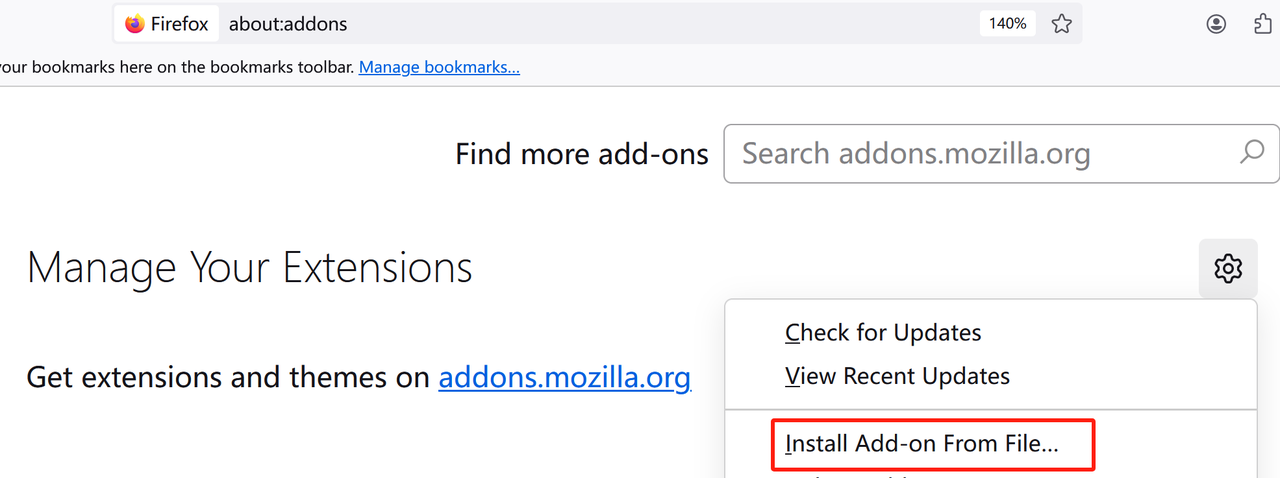
- From GitHub: Head to the CapSolver Extension page on GitHub. Click "Code" and choose "Download ZIP" to download the extension files. Extract the ZIP file to a location of your choice on your computer.
- For Firefox: Go to the Firefox Add-ons site, find the CapSolver extension, and click "Add to Firefox." Confirm installation by clicking "Add" when prompted.
-
Ready your API Key
- Once you have registered, you can obtain your API key from the home page panel.
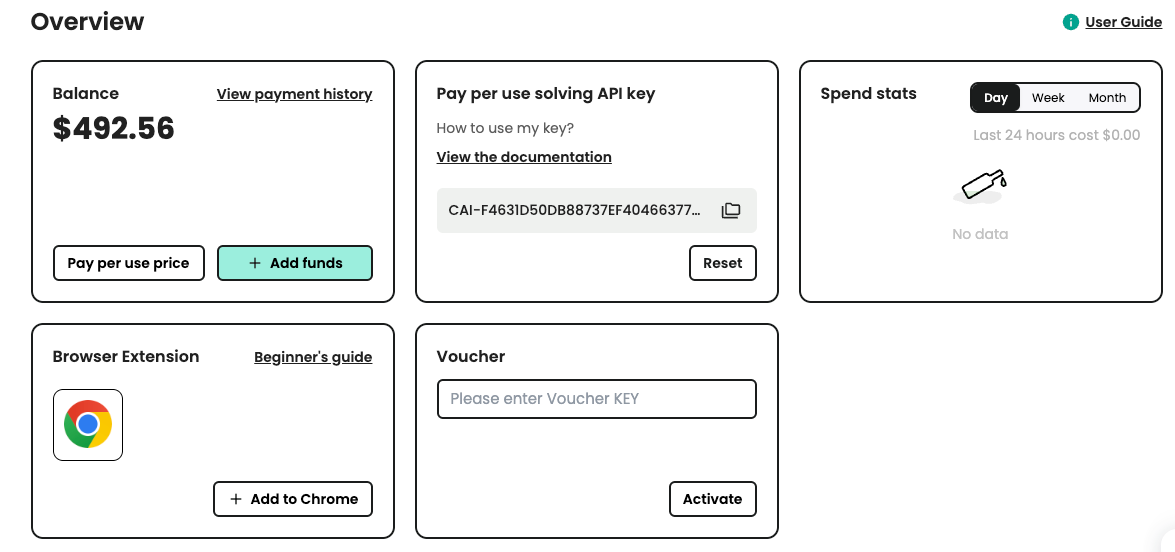
- Once you have registered, you can obtain your API key from the home page panel.
-
Input to Extension
- When you have your API key, open the extension settings and input it. You can then start solving CAPTCHAs with no problem.

- When you have your API key, open the extension settings and input it. You can then start solving CAPTCHAs with no problem.
For a more detailed tutorial with all the configuration and explanations of the extension, check out this documentation.
Conclusion
With the CapSolver extension seamlessly integrated into Mozilla Firefox, users can effortlessly overcome CAPTCHA challenges while browsing the web. This combination not only enhances security but also ensures a smoother and more enjoyable online experience. Simplify your browsing today by installing the CapSolver extension and say goodbye to CAPTCHA frustrations.
Compliance Disclaimer: The information provided on this blog is for informational purposes only. CapSolver is committed to compliance with all applicable laws and regulations. The use of the CapSolver network for illegal, fraudulent, or abusive activities is strictly prohibited and will be investigated. Our captcha-solving solutions enhance user experience while ensuring 100% compliance in helping solve captcha difficulties during public data crawling. We encourage responsible use of our services. For more information, please visit our Terms of Service and Privacy Policy.
More

Best Captcha Solver Extension, What Extension Service Solves Captcha Automatically?
Solve CAPTCHAs automatically with the CapSolver browser extension — the fastest, AI-powered CAPTCHA solver for Chrome

Sora Fujimoto
21-Oct-2025

Captcha Solver Extensions, How to Install Captcha Solver Extension
How to install and use the CapSolver browser extension — the best AI-powered CAPTCHA solver for Chrome and Firefox. Discover its benefits, automation integration, and easy setup guide for effortless CAPTCHA handling.

Lucas Mitchell
20-Oct-2025
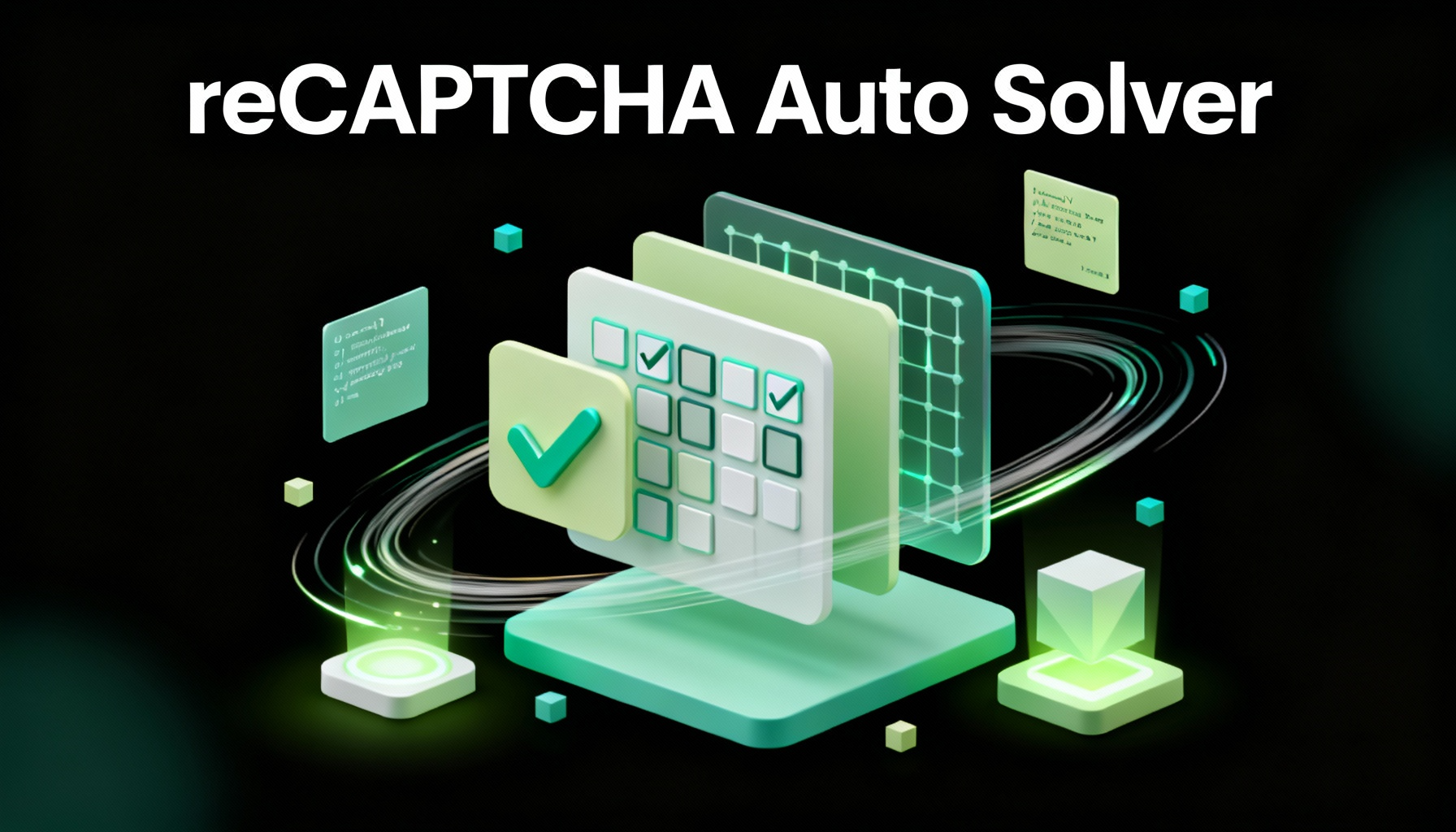
How to Solve reCAPTCHAs Automatically | the Best reCAPTCHA Auto Solver
Discover the ultimate reCAPTCHA Auto Solver. Learn how CapSolver's AI-powered Chrome Extension automates reCAPTCHA v2, v3 solving with high accuracy and efficiency. Boost your productivity today.

Ethan Collins
20-Oct-2025

Auto Captcha Solver Chrome: CapSolver Auto Solver Extension Download
Looking for the best Chrome extension to automatically solve captchas? CapSolver Auto Solver Extension offers a fast, AI-powered way to bypass reCAPTCHA and other verification challenges.

Lucas Mitchell
18-Oct-2025

Auto CAPTCHA Solver, Best CAPTCHA Solver Extension
Learn how to install and use the CapSolver browser extension, the most efficient auto CAPTCHA solver for Chrome, Firefox, Puppeteer, and Selenium. Automate Captcha with AI-powered browser integration.

Sora Fujimoto
17-Oct-2025

What is the Best Auto Captcha Solver on Chrome
CapSolver for Chrome automatically solves CAPTCHAs, saving time and providing a seamless browsing experience.

Lucas Mitchell
16-Oct-2025

