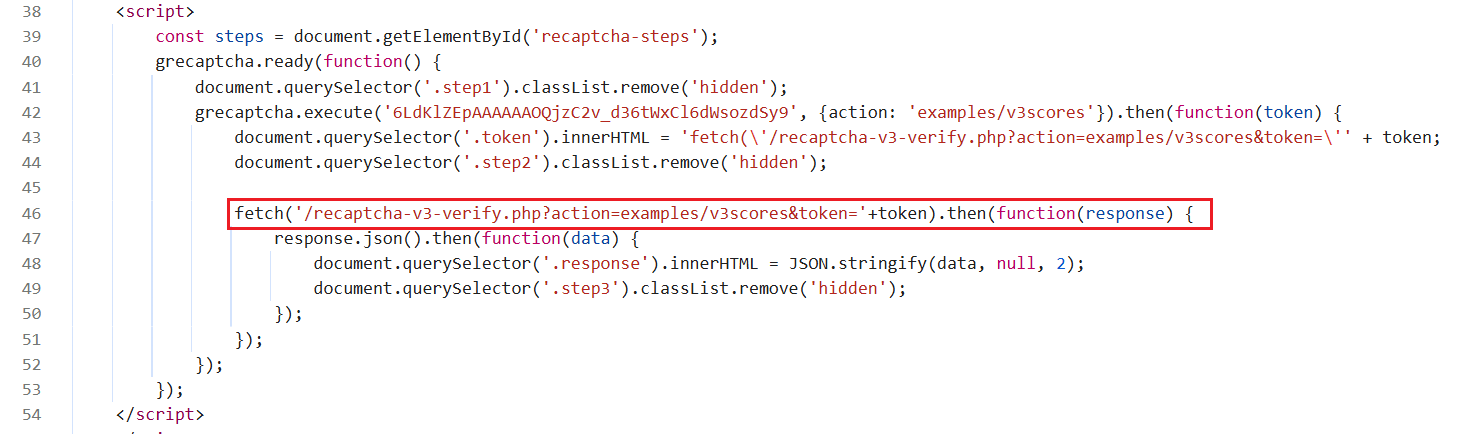How to Solve Captcha in Crawl4AI with CapSolver Integration

Lucas Mitchell
Automation Engineer
26-Sep-2025
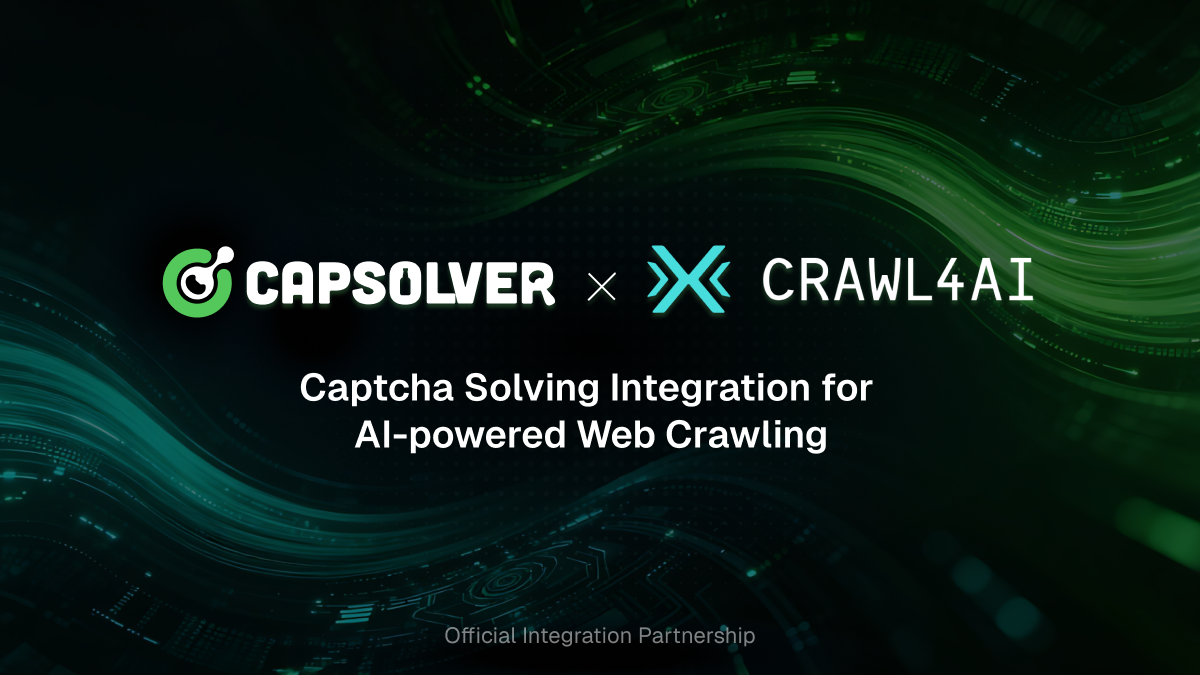
1. Introduction
Web automation and data extraction are vital for many applications, but CAPTCHAs often interrupt these processes, causing delays and failures.
To address this, Crawl4AI and CapSolver have partnered. Crawl4AI offers advanced, adaptive web crawling and browser control, while CapSolver provides highly accurate and fast CAPTCHA solving. This collaboration enables developers to achieve seamless, uninterrupted web automation and data collection.
1.1. Integration Objectives
The core objectives of the Crawl4AI and CapSolver integration are:
- Combine Crawl4AI's efficient crawling capabilities with CapSolver's CAPTCHA solving capabilities: Through deep integration, Crawl4AI can seamlessly call CapSolver's services when encountering CAPTCHAs, achieving automated bypass.
- Achieve automated, barrier-free web data scraping: Eliminate obstacles caused by CAPTCHAs, ensuring the continuity and completeness of data scraping tasks, and significantly reducing manual intervention.
- Enhance crawler stability and success rate: Provide stable and reliable solutions when facing complex anti-bot mechanisms, thereby significantly improving the success rate and efficiency of data scraping.
2. Crawl4AI Overview
Crawl4AI is an open-source, LLM-friendly web crawler and data extraction tool designed to meet the needs of modern AI applications. It can transform complex web page content into clean, structured Markdown format, greatly simplifying subsequent data processing and analysis.
2.1. Core Features
- LLM-Friendly: Crawl4AI can generate high-quality Markdown content and supports structured extraction, making it an ideal choice for building RAG (Retrieval-Augmented Generation), AI agents, and data pipelines. It automatically filters out noise, retaining only information valuable to LLMs.
- Advanced Browser Control: Provides powerful headless browser control capabilities, supporting session management and proxy integration. This means Crawl4AI can simulate real user behavior, effectively circumventing anti-bot detection, and handling dynamically loaded content.
- High Performance and Adaptive Crawling: Crawl4AI employs intelligent adaptive crawling algorithms that can intelligently determine when to stop crawling based on content relevance, avoiding blind scraping of large amounts of irrelevant pages, thereby improving efficiency and reducing costs. Its speed and efficiency are outstanding when dealing with large-scale websites.
- Stealth Mode: Effectively avoids bot detection by mimicking real user behavior.
- Identity-Aware Crawling: Can save and reuse cookies and localStorage, supporting crawling of websites after login, ensuring the crawler is recognized as a legitimate user.
2.2. Use Cases
Crawl4AI is suitable for large-scale data scraping such as market research, news aggregation, or e-commerce product collection. It handles dynamic, JavaScript-heavy websites and serves as a reliable data source for AI agents and automated data pipelines.
Crawl4AI envisions a future where digital data becomes a true capital asset. Their whitepaper outlines a shared data economy, empowering individuals and enterprises to structure, value, and optionally monetize their authentic data—aligning closely with CapSolver’s mission to unlock the value of human-generated data through seamless CAPTCHA solving and automated data access.
3. CapSolver Overview
CapSolver is a leading automated CAPTCHA solving service that uses advanced AI technology to provide fast and accurate solutions for various complex CAPTCHA challenges. It aims to help developers and businesses overcome CAPTCHA barriers and ensure the smooth operation of automated processes.
- Supports Multiple CAPTCHA Types: CapSolver can solve mainstream CAPTCHA types on the market, including but not limited to reCAPTCHA v2/v3, Cloudflare Turnstile, ImageToText (OCR), AWS WAF, etc. Its broad compatibility makes it a universal CAPTCHA solution.
- High Recognition Rate and Fast Response: Leveraging powerful AI algorithms and large-scale computing resources, CapSolver achieves extremely high CAPTCHA recognition accuracy and returns solutions in milliseconds, minimizing crawling delays.
- Easy API Integration: CapSolver provides clear and concise API interfaces and detailed SDK documentation, making it easy for developers to quickly integrate its services into existing crawler frameworks and automation tools, whether in Python, Node.js, or other language environments.
4. Solving CAPTCHA Challenges with Crawl4AI & CapSolver
4.1. Pain Points
Before integrating CapSolver, even with its powerful crawling capabilities, Crawl4AI often faced the following pain points when encountering CAPTCHAs:
- Interruption of Data Acquisition Process: Once the crawler triggers a CAPTCHA, the entire data scraping task is blocked, requiring manual intervention to resolve, severely impacting automation efficiency.
- Decreased Stability: The appearance of CAPTCHAs leads to unstable crawler tasks, fluctuating success rates, and difficulty in ensuring a continuous data stream.
- Increased Development Costs: Developers need to invest additional time and effort to find, test, and maintain various CAPTCHA bypass solutions, or manually solve CAPTCHAs, increasing development and operational costs.
- Compromised Data Timeliness: Delays caused by CAPTCHAs can lead to data losing its timeliness, affecting decisions based on real-time data.
4.2. Solution: How to Solve with Crawl4AI & CapSolver Integration
The integration of Crawl4AI and CapSolver provides an elegant and powerful solution that completely addresses the above pain points. The overall idea is: when Crawl4AI detects a CAPTCHA during the crawling process, it automatically triggers the CapSolver service for recognition and resolution, and seamlessly injects the solution into the crawling process, thereby achieving automated CAPTCHA bypass.
Integration Value:
- Automated CAPTCHA Handling: Developers can directly call the CapSolver API within Crawl4AI, eliminating the need for manual intervention and achieving automated CAPTCHA recognition and resolution.
- Improved Crawling Efficiency: By automatically bypassing CAPTCHAs, crawling interruptions are significantly reduced, accelerating the data acquisition process.
- Enhanced Crawler Robustness: Facing diverse anti-bot mechanisms, the integrated solution provides stronger adaptability and stability, ensuring the crawler operates efficiently in various complex environments.
- Reduced Operational Costs: Reduces the need for manual intervention, optimizes resource allocation, and lowers the long-term operational costs of data scraping
The integration of Crawl4AI and CapSolver primarily involves two methods: API integration and browser extension integration. API integration is recommended as it is more flexible and precise, avoiding potential issues with injection timing and accuracy that browser extensions might encounter on complex pages.
5. How to integrate using CapSolver’s API
API integration requires combining Crawl4AI's js_code functionality. The basic steps are as follows:
- Navigate to the page containing the CAPTCHA: Crawl4AI accesses the target web page normally.
- Obtain Token using CapSolver SDK: In Crawl4AI's Python code, call CapSolver's API via the CapSolver SDK, sending CAPTCHA-related parameters (e.g.,
siteKey,websiteURL) to the CapSolver service to obtain the CAPTCHA solution (usually a Token). - Inject Token using Crawl4AI's
CrawlerRunConfig: Use thejs_codeparameter of theCrawlerRunConfigmethod to inject the Token returned by CapSolver into the corresponding element on the target page. For example, for reCAPTCHA v2, the Token usually needs to be injected into theg-recaptcha-responseelement. - Continue other Crawl4AI operations: After successful Token injection, Crawl4AI can continue to perform subsequent actions such as clicks and form submissions, with the CAPTCHA successfully bypassed.
5.1. Solving reCAPTCHA v2
reCAPTCHA v2 is a common "I'm not a robot" checkbox CAPTCHA. To solve it, obtain the gRecaptchaResponse token via CapSolver and inject it into the page. If you’re unsure how to set parameters, check the tutorial blog to automatically detect the CAPTCHA and extract the configuration.
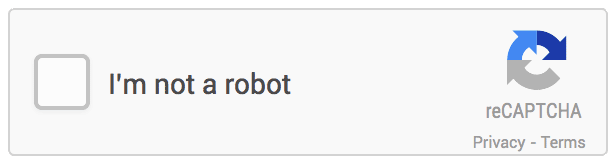
Example Code Analysis:
The user-provided code demonstrates how to use the capsolver.solve method to obtain the reCAPTCHA v2 Token and assign it to the g-recaptcha-response textarea via js_code, then simulate clicking the submit button. This method ensures that the CAPTCHA Token is correctly carried when submitting the form.
python
import asyncio
import capsolver
from crawl4ai import *
# TODO: set your config
# Docs: https://docs.capsolver.com/guide/captcha/ReCaptchaV2/
api_key = "CAP-xxxxxxxxxxxxxxxxxxxxx" # your api key of capsolver
site_key = "6LfW6wATAAAAAHLqO2pb8bDBahxlMxNdo9g947u9" # site key of your target site
site_url = "https://recaptcha-demo.appspot.com/recaptcha-v2-checkbox.php" # page url of your target site
captcha_type = "ReCaptchaV2TaskProxyLess" # type of your target captcha
capsolver.api_key = api_key
async def main():
browser_config = BrowserConfig(
verbose=True,
headless=False,
use_persistent_context=True,
)
async with AsyncWebCrawler(config=browser_config) as crawler:
await crawler.arun(
url=site_url,
cache_mode=CacheMode.BYPASS,
session_id="session_captcha_test"
)
# get recaptcha token using capsolver sdk
solution = capsolver.solve({
"type": captcha_type,
"websiteURL": site_url,
"websiteKey": site_key,
})
token = solution["gRecaptchaResponse"]
print("recaptcha token:", token)
js_code = """
const textarea = document.getElementById(\'g-recaptcha-response\');
if (textarea) {
textarea.value = \"""" + token + """\";
document.querySelector(\'button.form-field[type="submit"]\').click();
}
"""
wait_condition = """() => {
const items = document.querySelectorAll(\'h2\');
return items.length > 1;
}"""
run_config = CrawlerRunConfig(
cache_mode=CacheMode.BYPASS,
session_id="session_captcha_test",
js_code=js_code,
js_only=True,
wait_for=f"js:{wait_condition}"
)
result_next = await crawler.arun(
url=site_url,
config=run_config,
)
print(result_next.markdown)
if __name__ == "__main__":
asyncio.run(main())If a v2 token is invalid, get the JSON configuration via the extension and send it to our support to improve the token score: Solve reCAPTCHA v2, invisible v2, v3, v3 Enterprise ≥0.9 score.
5.2. Solving reCAPTCHA v3
reCAPTCHA v3 is an invisible CAPTCHA that typically runs in the background and returns a score. And Before solving reCAPTCHA v3, please read CapSolver's reCAPTCHA v3 documentation to understand the required parameters and how to obtain them. We will use the reCAPTCHA v3 Demo as an example.

-
Unlike v2, reCAPTCHA v3 is invisible, so token injection can be tricky. Injecting the token too early may be overwritten by the original token, and injecting too late may miss the verification step. On this demo site, visiting the page automatically triggers token generation and verification.
-
By observing the page, we see that solving reCAPTCHA triggers a fetch request to verify the token. The solution is to obtain the token from CapSolver in advance and hook the fetch request to replace the original token at the right moment.
Example Code Analysis:
The code hooks the window.fetch method, and when a request is sent to /recaptcha-v3-verify.php, it replaces the original request's Token with the Token pre-obtained from CapSolver. This advanced interception technique ensures that even dynamically generated v3 CAPTCHAs, which are difficult to manipulate directly, can be effectively bypassed.
python
import asyncio
import capsolver
from crawl4ai import *
# TODO: set your config
# Docs: https://docs.capsolver.com/guide/captcha/ReCaptchaV3/
api_key = "CAP-xxxxxxxxxxxxxxxxxxxxx" # your api key of capsolver
site_key = "6LdKlZEpAAAAAAOQjzC2v_d36tWxCl6dWsozdSy9" # site key of your target site
site_url = "https://recaptcha-demo.appspot.com/recaptcha-v3-request-scores.php" # page url of your target site
page_action = "examples/v3scores" # page action of your target site
captcha_type = "ReCaptchaV3TaskProxyLess" # type of your target captcha
capsolver.api_key = api_key
async def main():
browser_config = BrowserConfig(
verbose=True,
headless=False,
use_persistent_context=True,
)
# get recaptcha token using capsolver sdk
solution = capsolver.solve({
"type": captcha_type,
"websiteURL": site_url,
"websiteKey": site_key,
"pageAction": page_action,
})
token = solution["gRecaptchaResponse"]
print("recaptcha token:", token)
async with AsyncWebCrawler(config=browser_config) as crawler:
await crawler.arun(
url=site_url,
cache_mode=CacheMode.BYPASS,
session_id="session_captcha_test"
)
js_code = """
const originalFetch = window.fetch;
window.fetch = function(...args) {
if (typeof args[0] === 'string' && args[0].includes('/recaptcha-v3-verify.php')) {
const url = new URL(args[0], window.location.origin);
url.searchParams.set('action', '""" + token + """');
args[0] = url.toString();
document.querySelector('.token').innerHTML = "fetch('/recaptcha-v3-verify.php?action=examples/v3scores&token=""" + token + """')";
console.log('Fetch URL hooked:', args[0]);
}
return originalFetch.apply(this, args);
};
"""
wait_condition = """() => {
return document.querySelector('.step3:not(.hidden)');
}"""
run_config = CrawlerRunConfig(
cache_mode=CacheMode.BYPASS,
session_id="session_captcha_test",
js_code=js_code,
js_only=True,
wait_for=f"js:{wait_condition}"
)
result_next = await crawler.arun(
url=site_url,
config=run_config,
)
print(result_next.markdown)
if __name__ == "__main__":
asyncio.run(main())If a v3 token is invalid, get the JSON configuration via the extension and send it to our support to improve the token score: Solve reCAPTCHA v2, invisible v2, v3, v3 Enterprise ≥0.9 score.
5.3. Solving Cloudflare Turnstile
Before starting to solve Cloudflare turnstile, please carefully read CapSolver's cloudflare turnstile documentation to ensure you understand which parameters need to be passed when creating a task and how to obtain their values. Next, we will use Turnstile Demo as an example to demonstrate how to solve cloudflare turnstile.
After turnstile is solved, the token will be injected into an input element named cf-turnstile-response. Therefore, our js_code also needs to simulate this operation. When proceeding to the next step, such as clicking login, this token will be automatically carried for verification.
python
import asyncio
import capsolver
from crawl4ai import *
# TODO: set your config
# Docs: https://docs.capsolver.com/guide/captcha/cloudflare_turnstile/
api_key = "CAP-xxxxxxxxxxxxxxxxxxxxx" # your api key of capsolver
site_key = "0x4AAAAAAAGlwMzq_9z6S9Mh" # site key of your target site
site_url = "https://clifford.io/demo/cloudflare-turnstile" # page url of your target site
captcha_type = "AntiTurnstileTaskProxyLess" # type of your target captcha
capsolver.api_key = api_key
async def main():
browser_config = BrowserConfig(
verbose=True,
headless=False,
use_persistent_context=True,
)
async with AsyncWebCrawler(config=browser_config) as crawler:
await crawler.arun(
url=site_url,
cache_mode=CacheMode.BYPASS,
session_id="session_captcha_test"
)
# get turnstile token using capsolver sdk
solution = capsolver.solve({
"type": captcha_type,
"websiteURL": site_url,
"websiteKey": site_key,
})
token = solution["token"]
print("turnstile token:", token)
js_code = """
document.querySelector(\'input[name="cf-turnstile-response"]\').value = \'"""+token+"""\';
document.querySelector(\'button[type="submit"]\').click();
"""
wait_condition = """() => {
const items = document.querySelectorAll(\'h1\');
return items.length === 0;
}"""
run_config = CrawlerRunConfig(
cache_mode=CacheMode.BYPASS,
session_id="session_captcha_test",
js_code=js_code,
js_only=True,
wait_for=f"js:{wait_condition}"
)
result_next = await crawler.arun(
url=site_url,
config=run_config,
)
print(result_next.markdown)
if __name__ == "__main__":
asyncio.run(main())5.4. Solving Cloudflare Challenge
Cloudflare Challenge usually requires more complex handling, including matching browser fingerprints and User-Agent. CapSolver provides the AntiCloudflareTask type to solve such challenges. And before solving a Cloudflare challenge, please review CapSolver's Cloudflare Challenge Documentation to understand the required parameters and how to obtain them when creating a task.
Notes:
- The browser version, platform, and userAgent must match the version used by CapSolver.
- The userAgent must be consistent with the version and platform.
python
import asyncio
import capsolver
from crawl4ai import *
# TODO: set your config
# Docs: https://docs.capsolver.com/guide/captcha/cloudflare_challenge/
api_key = "CAP-xxxxxxxxxxxxxxxxxxxxx" # your api key of capsolver
site_url = "https://gitlab.com/users/sign_in" # page url of your target site
captcha_type = "AntiCloudflareTask" # type of your target captcha
# your http proxy to solve cloudflare challenge
proxy_server = "proxy.example.com:8080"
proxy_username = "myuser"
proxy_password = "mypass"
capsolver.api_key = api_key
async def main():
# get challenge cookie using capsolver sdk
solution = capsolver.solve({
"type": captcha_type,
"websiteURL": site_url,
"proxy": f"{proxy_server}:{proxy_username}:{proxy_password}",
})
cookies = solution["cookies"]
user_agent = solution["userAgent"]
print("challenge cookies:", cookies)
cookies_list = []
for name, value in cookies.items():
cookies_list.append({
"name": name,
"value": value,
"url": site_url,
})
browser_config = BrowserConfig(
verbose=True,
headless=False,
use_persistent_context=True,
user_agent=user_agent,
cookies=cookies_list,
proxy_config={
"server": f"http://{proxy_server}",
"username": proxy_username,
"password": proxy_password,
},
)
async with AsyncWebCrawler(config=browser_config) as crawler:
result = await crawler.arun(
url=site_url,
cache_mode=CacheMode.BYPASS,
session_id="session_captcha_test"
)
print(result.markdown)
if __name__ == "__main__":
asyncio.run(main())5.5. Solving AWS WAF
AWS WAF is a Web Application Firewall that typically verifies requests by setting specific Cookies. For more information on tackling AWS WAF, refer to our guide on AWS WAF documentation to ensure you know what kinds parameters need to be submitted when creating a task and how to obtain their values. And the key to solving AWS WAF is to obtain the aws-waf-token Cookie returned by CapSolver.
Example Code Analysis:
The code obtains the aws-waf-token via CapSolver, then uses js_code to set it as a page Cookie and refreshes the page. After refreshing, Crawl4AI will access the page with the correct Cookie, thereby bypassing AWS WAF detection.
python
import asyncio
import capsolver
from crawl4ai import *
# TODO: set your config
# Docs: https://docs.capsolver.com/guide/captcha/awsWaf/
api_key = "CAP-xxxxxxxxxxxxxxxxxxxxx" # your api key of capsolver
site_url = "https://nft.porsche.com/onboarding@6" # page url of your target site
cookie_domain = ".nft.porsche.com" # the domain name to which you want to apply the cookie
captcha_type = "AntiAwsWafTaskProxyLess" # type of your target captcha
capsolver.api_key = api_key
async def main():
browser_config = BrowserConfig(
verbose=True,
headless=False,
use_persistent_context=True,
)
async with AsyncWebCrawler(config=browser_config) as crawler:
await crawler.arun(
url=site_url,
cache_mode=CacheMode.BYPASS,
session_id="session_captcha_test"
)
# get aws waf cookie using capsolver sdk
solution = capsolver.solve({
"type": captcha_type,
"websiteURL": site_url,
})
cookie = solution["cookie"]
print("aws waf cookie:", cookie)
js_code = """
document.cookie = \'aws-waf-token=""" + cookie + """;domain=""" + cookie_domain + """;path=/\';
location.reload();
"""
wait_condition = """() => {
return document.title === \'Join Porsche’s journey into Web3\';
}"""
run_config = CrawlerRunConfig(
cache_mode=CacheMode.BYPASS,
session_id="session_captcha_test",
js_code=js_code,
js_only=True,
wait_for=f"js:{wait_condition}"
)
result_next = await crawler.arun(
url=site_url,
config=run_config,
)
print(result_next.markdown)
if __name__ == "__main__":
asyncio.run(main())6. How to integrate using CapSolver’s Extension
Integrating a browser extension with crawl4ai requires specifying the browser's launch directory, then installing the extension to solve captchas. You can choose to have the extension solve them automatically or use js_code for active resolution. The general steps are as follows:
- Launch the browser by specifying the
user_data_dir. - Install the extension: Visit
chrome://extensions, click on "Developer mode" in the top right corner, then select "Load unpacked extension" and choose the local extension project directory. - Visit the CapSolver extension page and configure the API Key; alternatively, configure the
apiKeydirectly in/CapSolver/assets/config.jswithin the extension project.
config.jsparameter description:
useCapsolver: Whether to automatically use CapSolver to detect and solve captchas.manualSolving: Whether to manually initiate captcha solving.useProxy: Whether to configure a proxy.enabledForBlacklistControl: Whether to enable blacklist control.- ...
- Visit a page containing a captcha.
- Wait for the extension to automatically process / use
js_codeto choose when to solve the captcha. - Continue with other operations using crawl4ai.
The following examples will demonstrate how to solve reCAPTCHA v2/v3, Cloudflare Turnstile, AWS WAF,hrough browser extension integration.
6.1. Solving reCAPTCHA v2
Before solving reCAPTCHA v2, please ensure that you have correctly configured the extension. Next, we will use the demo api used as an example to demonstrate how to solve reCAPTCHA v2.
After reCAPTCHA is solved, when proceeding to the next step, such as clicking login, verification will automatically occur.
python
import time
import asyncio
from crawl4ai import *
# TODO: the user data directory that includes the capsolver extension
user_data_dir = "/browser-profile/Default1"
"""
The capsolver extension supports more features, such as:
- Telling the extension when to start solving captcha.
- Calling functions to check whether the captcha has been solved, etc.
Reference blog: https://docs.capsolver.com/guide/automation-tool-integration/
"""
browser_config = BrowserConfig(
verbose=True,
headless=False,
user_data_dir=user_data_dir,
use_persistent_context=True,
)
async def main():
async with AsyncWebCrawler(config=browser_config) as crawler:
result_initial = await crawler.arun(
url="https://recaptcha-demo.appspot.com/recaptcha-v2-checkbox.php",
cache_mode=CacheMode.BYPASS,
session_id="session_captcha_test"
)
# do something later
time.sleep(300)
if __name__ == "__main__":
asyncio.run(main())If you need to actively choose when to solve the captcha, please use the following code:
- Note: Click "Manual Solve" on the extension page.
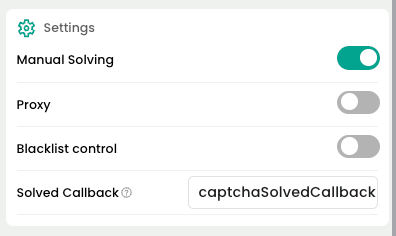
You need to configure the extension's manualSolving parameter to true. Otherwise, the extension will automatically trigger captcha solving.
python
import time
import asyncio
from crawl4ai import *
# TODO: the user data directory that includes the capsolver extension
user_data_dir = "/browser-profile/Default1"
"""
The capsolver extension supports more features, such as:
- Telling the extension when to start solving captcha.
- Calling functions to check whether the captcha has been solved, etc.
Reference blog: https://docs.capsolver.com/guide/automation-tool-integration/
"""
browser_config = BrowserConfig(
verbose=True,
headless=False,
user_data_dir=user_data_dir,
use_persistent_context=True,
)
async def main():
async with AsyncWebCrawler(config=browser_config) as crawler:
result_initial = await crawler.arun(
url="https://recaptcha-demo.appspot.com/recaptcha-v2-checkbox.php",
cache_mode=CacheMode.BYPASS,
session_id="session_captcha_test"
)
# do something later
time.sleep(6)
js_code = """
let solverButton = document.querySelector(\'#capsolver-solver-tip-button\');
if (solverButton) {
// click event
const clickEvent = new MouseEvent(\'click\', {
bubbles: true,
cancelable: true,
view: window
});
solverButton.dispatchEvent(clickEvent);
}
"""
run_config = CrawlerRunConfig(
cache_mode=CacheMode.BYPASS,
session_id="session_captcha_test",
js_code=js_code,
js_only=True,
)
result_next = await crawler.arun(
url="https://recaptcha-demo.appspot.com/recaptcha-v2-checkbox.php",
config=run_config
)
print("JS Execution results:", result_next.js_execution_result)
if __name__ == "__main__":
asyncio.run(main())6.2. Solving reCAPTCHA v3
Before solving reCAPTCHA v3, please ensure that you have correctly configured the extension. Next, we will use the demo api used as an example to demonstrate how to solve reCAPTCHA v3.
After reCAPTCHA is solved, when proceeding to the next step, such as clicking login, verification will automatically occur.
- reCAPTCHA v3 is recommended to be solved automatically by the extension, usually triggered when visiting the website.
python
import time
import asyncio
from crawl4ai import *
# TODO: the user data directory that includes the capsolver extension
user_data_dir = "/browser-profile/Default1"
"""
The capsolver extension supports more features, such as:
- Telling the extension when to start solving captcha.
- Calling functions to check whether the captcha has been solved, etc.
Reference blog: https://docs.capsolver.com/guide/automation-tool-integration/
"""
browser_config = BrowserConfig(
verbose=True,
headless=False,
user_data_dir=user_data_dir,
use_persistent_context=True,
)
async def main():
async with AsyncWebCrawler(config=browser_config) as crawler:
result_initial = await crawler.arun(
url="https://recaptcha-demo.appspot.com/recaptcha-v3-request-scores.php",
cache_mode=CacheMode.BYPASS,
session_id="session_captcha_test"
)
# do something later
time.sleep(300)
if __name__ == "__main__":
asyncio.run(main())6.3. Solving Cloudflare Turnstile
Before solving Cloudflare Turnstile, please ensure that you have correctly configured the extension. Next, we will use Turnstile Demo as an example to demonstrate how to solve Cloudflare Turnstile.
After Turnstile is solved, a token will be injected into an input element named cf-turnstile-response. When proceeding to the next step, such as clicking login, this token will automatically be carried for verification.
python
import time
import asyncio
from crawl4ai import *
# TODO: the user data directory that includes the capsolver extension
user_data_dir = "/browser-profile/Default1"
"""
The capsolver extension supports more features, such as:
- Telling the extension when to start solving captcha.
- Calling functions to check whether the captcha has been solved, etc.
Reference blog: https://docs.capsolver.com/guide/automation-tool-integration/
"""
browser_config = BrowserConfig(
verbose=True,
headless=False,
user_data_dir=user_data_dir,
use_persistent_context=True,
)
async def main():
async with AsyncWebCrawler(config=browser_config) as crawler:
result_initial = await crawler.arun(
url="https://clifford.io/demo/cloudflare-turnstile",
cache_mode=CacheMode.BYPASS,
session_id="session_captcha_test"
)
# do something later
time.sleep(300)
if __name__ == "__main__":
asyncio.run(main())6.4. Solving AWS WAF
Before solving AWS WAF, ensure that the CapSolver extension is correctly configured. In this example, we will use AWS WAF demo to demonstrate the process.
Once AWS WAF is solved, a cookie named aws-waf-token will be obtained. This cookie is automatically carried over for verification in subsequent operations.
python
import time
import asyncio
from crawl4ai import *
# TODO: the user data directory that includes the capsolver extension
user_data_dir = "/browser-profile/Default1"
"""
The capsolver extension supports more features, such as:
- Telling the extension when to start solving captcha.
- Calling functions to check whether the captcha has been solved, etc.
Reference blog: https://docs.capsolver.com/guide/automation-tool-integration/
"""
browser_config = BrowserConfig(
verbose=True,
headless=False,
user_data_dir=user_data_dir,
use_persistent_context=True,
)
async def main():
async with AsyncWebCrawler(config=browser_config) as crawler:
result_initial = await crawler.arun(
url="https://nft.porsche.com/onboarding@6",
cache_mode=CacheMode.BYPASS,
session_id="session_captcha_test"
)
# do something later
time.sleep(300)
if __name__ == "__main__":
asyncio.run(main())7. Conclusion
The official partnership between Crawl4AI and CapSolver marks a significant milestone in the field of web data scraping. By combining Crawl4AI's efficient crawling capabilities with CapSolver's powerful CAPTCHA solving services, developers can now build more stable, efficient, and robust automated crawler systems.
Whether dealing with complex dynamic content or various anti-bot mechanisms, this integrated solution offers excellent performance and flexibility. API integration provides fine-grained control and higher accuracy, while browser extension integration simplifies the configuration process, catering to the needs of different scenarios.
7.1. FAQ
Q1: What is Crawl4AI and CapSolver integration, and how does it solve CAPTCHAs?
A1: The integration combines Crawl4AI's advanced web crawling with CapSolver's automated CAPTCHA solving. It bypasses CAPTCHAs like reCAPTCHA v2/v3, Cloudflare Turnstile, and AWS WAF, enabling uninterrupted, efficient web data extraction without manual intervention.
Q2: What are the main benefits for web scraping?
A2: Key benefits include automated CAPTCHA handling, faster and more reliable crawling, improved robustness against anti-bot mechanisms, and lower operational costs by reducing manual CAPTCHA resolution.
Q3: How does it handle different CAPTCHA types?
A3: Using both API and browser extension methods, it solves:
- reCAPTCHA v2: token injected into the page
- reCAPTCHA v3: fetch hook replaces tokens dynamically
- Cloudflare Turnstile: token injected into input field
- AWS WAF: valid cookie obtained
This ensures comprehensive bypass for various challenges.
Q4: What are Crawl4AI’s core features for AI and data extraction?
A4: Crawl4AI provides structured Markdown content for AI agents, advanced browser control with proxy and session management, adaptive high-performance crawling, stealth mode to avoid bot detection, and identity-aware crawling for logged-in sessions.
7.2. Documentations
Compliance Disclaimer: The information provided on this blog is for informational purposes only. CapSolver is committed to compliance with all applicable laws and regulations. The use of the CapSolver network for illegal, fraudulent, or abusive activities is strictly prohibited and will be investigated. Our captcha-solving solutions enhance user experience while ensuring 100% compliance in helping solve captcha difficulties during public data crawling. We encourage responsible use of our services. For more information, please visit our Terms of Service and Privacy Policy.
More
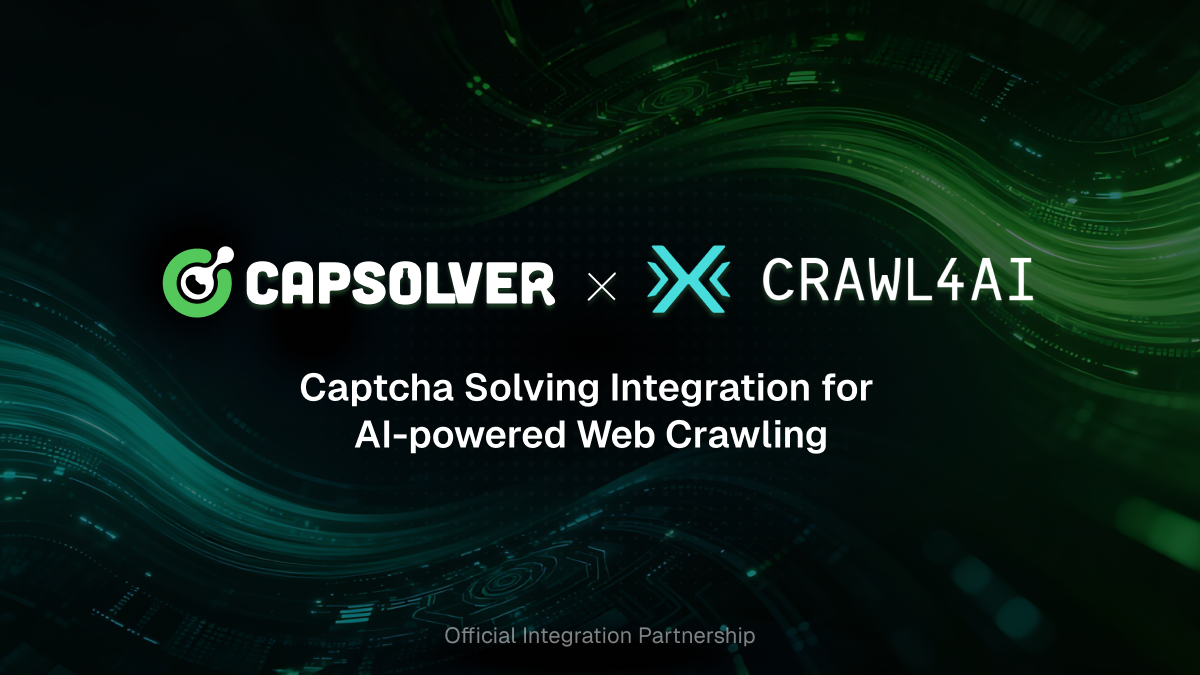
How to Solve Captcha in Crawl4AI with CapSolver Integration
Seamless web scraping with Crawl4AI & CapSolver: Automated CAPTCHA solution, enhanced efficiency, and robust data extraction for AI.

Lucas Mitchell
26-Sep-2025
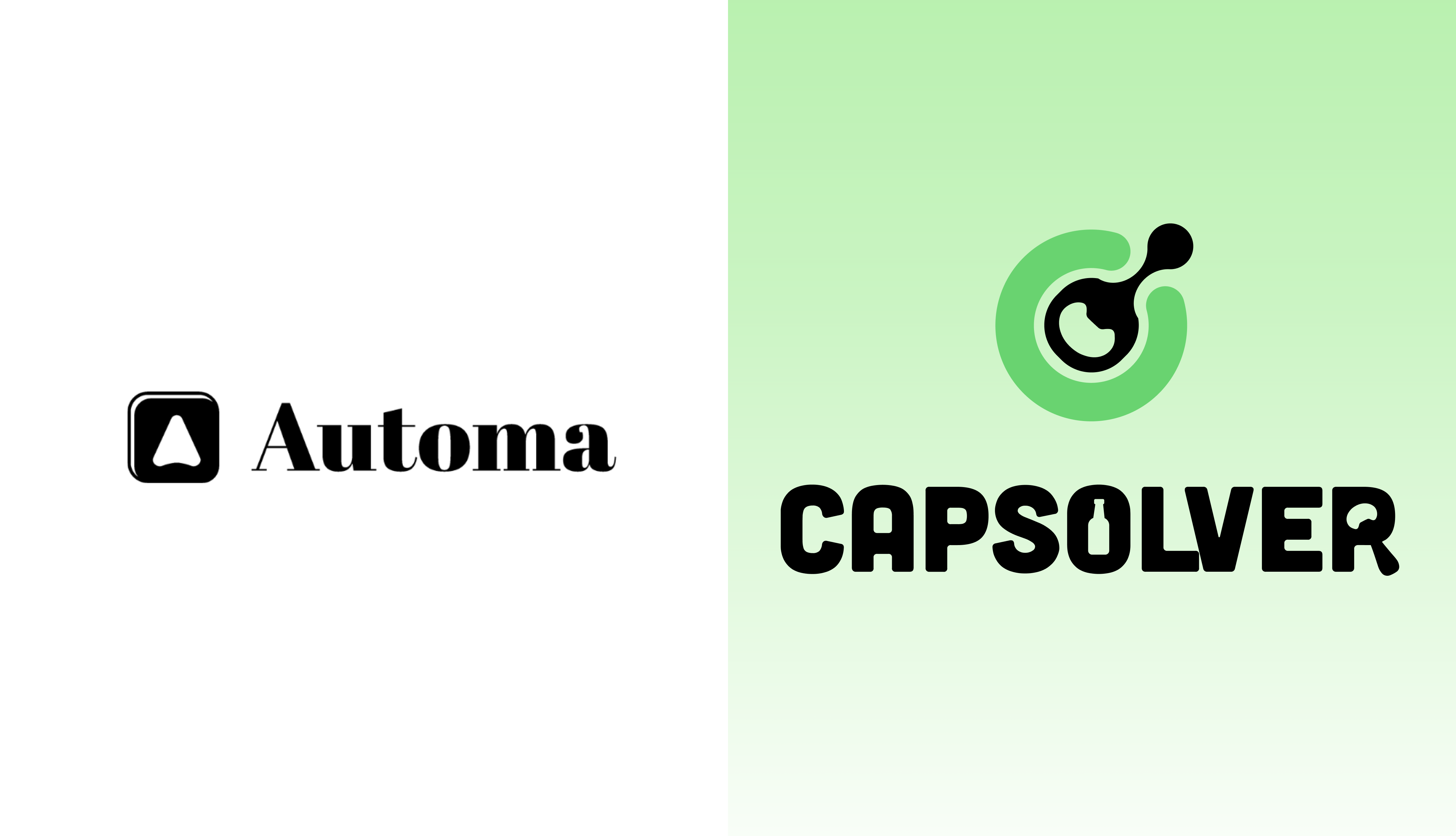
How to Solve CAPTCHA in Automa RPA Using CapSolver
Solve CAPTCHAs easily in Automa RPA with CapSolver — seamless integration, high accuracy, and no-code automation support.

Lucas Mitchell
29-Aug-2025
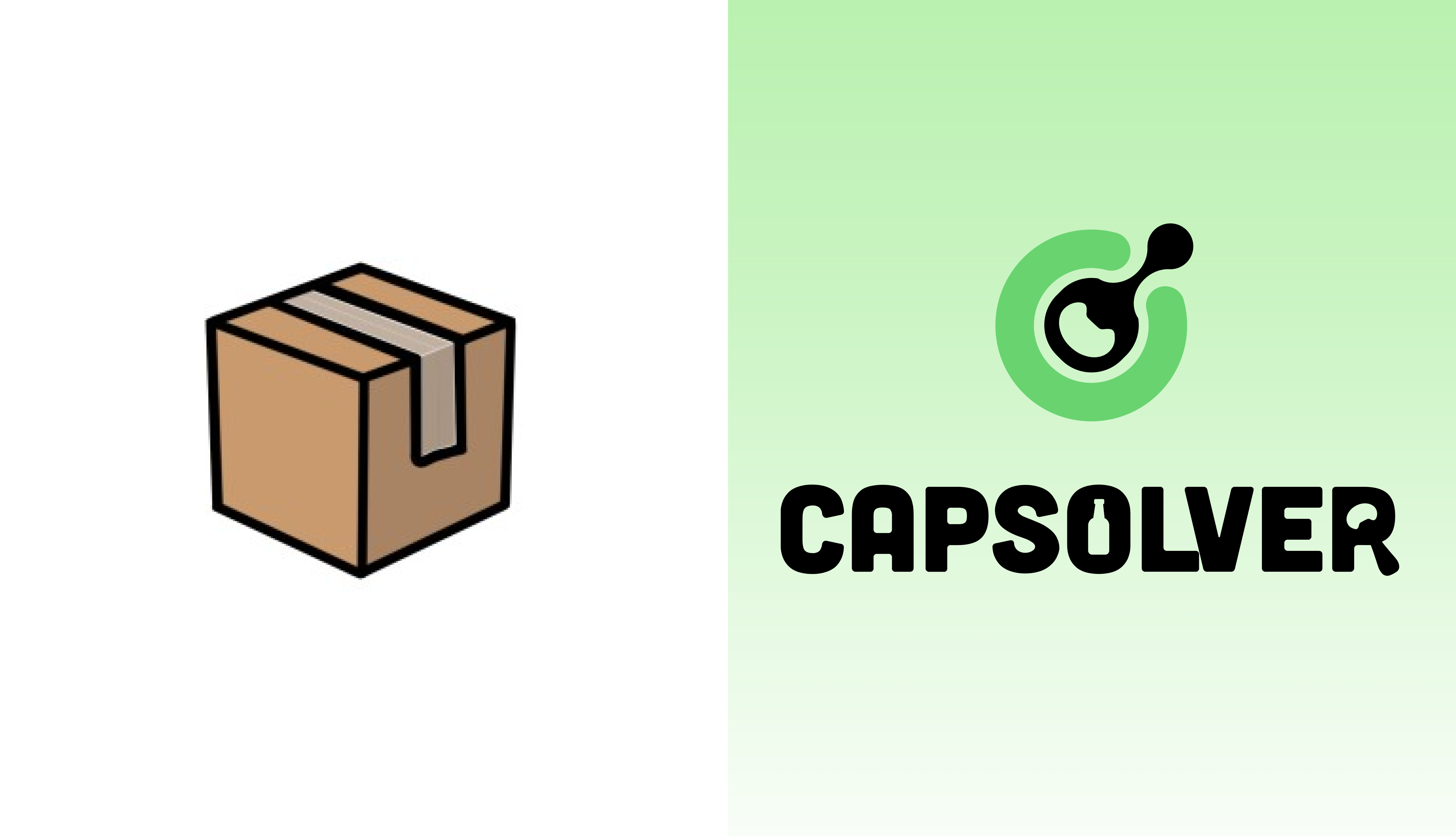
Are Prompt-Based Scrapers the Best for You?
AI-powered web scraping tools for scalable, adaptive, and automated data extraction workflows

Lucas Mitchell
17-Jul-2025
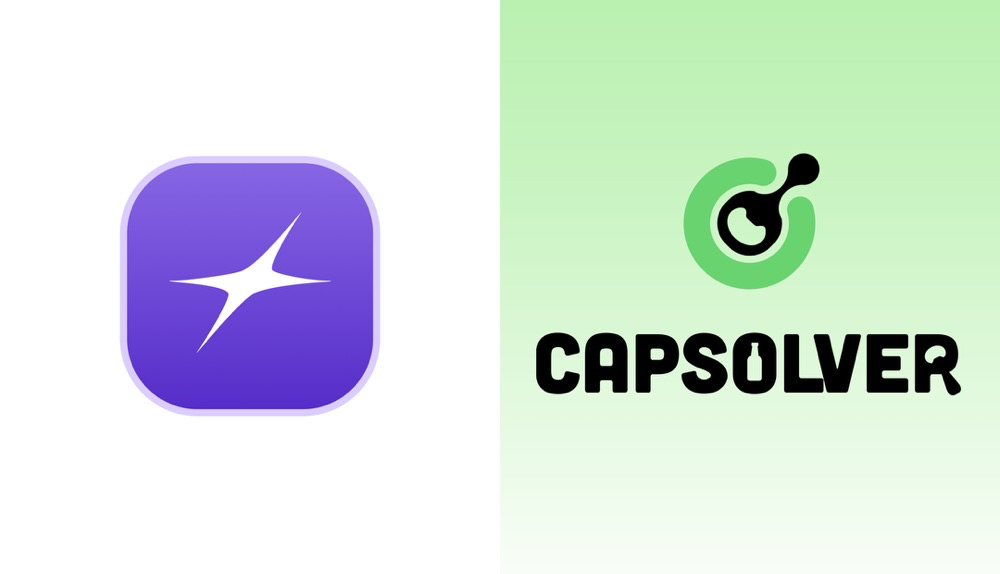
FlashProxy: Powering the Internet with Advanced Proxy Solutions
FlashProxy is one of the well-established proxy service providers, offering a wide suite of proxy solutions to fit the different online requirements.

Ethan Collins
11-Oct-2024

The best Antidetect Browser for online anonymity and multi-account management.
The best Antidetect Browser for online anonymity and multi-account management.

Ethan Collins
08-Oct-2024

PIA S5 Proxy: The world's leading SOCKS5 residential proxy helps you hide your IP easily
PIA S5 Proxy is the world's leading SOCKS5 residential proxy, helping users easily hide their IP, protect network privacy and provide a safe online experience.

Ethan Collins
08-Oct-2024