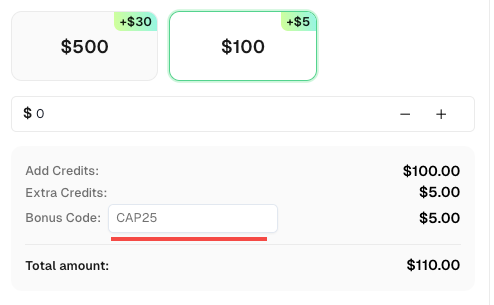Auto Solving AWS WAF CAPTCHA Using Browser or API Integration

Emma Foster
Machine Learning Engineer
23-Oct-2025

As a tech blogger focused on automation and web security, I often encounter challenges that demand innovative solutions. One such persistent hurdle is the AWS WAF CAPTCHA, a robust defense mechanism designed to protect web applications from bots and automated threats. In this comprehensive guide, I will demonstrate how to effectively auto-solve AWS WAF CAPTCHA using both browser-based extensions and direct API integration, ensuring seamless automation for your projects. This article is tailored for developers, web scrapers, and automation engineers seeking reliable methods to navigate these challenges.
What is AWS WAF CAPTCHA
AWS WAF (Web Application Firewall) CAPTCHA is a security feature that helps protect web applications from malicious traffic. It presents a challenge to users suspected of being bots, requiring them to solve a puzzle before accessing the protected resource. This mechanism is crucial for maintaining website integrity and preventing activities like web scraping, credential stuffing, and DDoS attacks. However, for legitimate automation tasks, these CAPTCHAs become a significant barrier.
The Dual Challenge of AWS WAF
AWS WAF CAPTCHA presents two primary types of challenges: image recognition and token-based verification. Image recognition tasks typically involve identifying specific objects within a grid, similar to reCAPTCHA. Token-based verification, on the other hand, relies on a hidden token that needs to be acquired and submitted with the request. Both require sophisticated approaches to bypass effectively.
Browser-Based Automation with CapSolver Extension
For those who prefer a more visual or less code-intensive approach, browser extensions offer a convenient way to handle AWS WAF CAPTCHAs. CapSolver provides a powerful browser extension that can automate the process of recognizing and solving various CAPTCHA types, including AWS WAF. This method is particularly useful for debugging and smaller-scale automation tasks.
Redeem Your CapSolver Bonus Code
Don’t miss the chance to further optimize your operations! Use the bonus code CAP25 when topping up your CapSolver account and receive an extra 5% bonus on each recharge, with no limits. Visit the CapSolver Dashboard to redeem your bonus now!
Step-by-Step Guide to Using CapSolver Extension
- Download and Install: Begin by downloading the CapSolver extension from the official website. Install it in your browser (Chrome or Firefox).
- Configure API Key: Access the extension settings. Locate the
config.jsfile within the extracted extension folder and open it. Here, you will input your CapSolver API key. This key authenticates your requests with the CapSolver service. - Enable AWS CAPTCHA Solving: In the
config.jsfile, ensure thatenabledForAwsCaptchais set totrue. This activates the extension's capability to detect and solve AWS WAF CAPTCHAs.
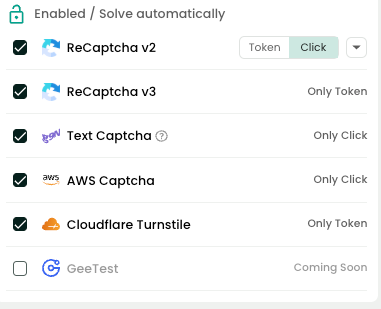
- Parameter Recognition: The CapSolver extension includes a
feature that automatically recognizes CAPTCHA parameters on a webpage. To use it, open your browser's developer tools (F12) and navigate to the Capsolver Captcha Detector tab. When a CAPTCHA appears, the extension will display the necessary parameters, which you can then use for API-based solving.
Automating with Puppeteer and Selenium
The CapSolver extension can also be integrated into your automation scripts using tools like Puppeteer (for Node.js) and Selenium (for Python). This allows you to combine the power of browser automation with seamless CAPTCHA solving.
Puppeteer (Node.js) Example:
javascript
const puppeteer = require("puppeteer");
(async () => {
const pathToExtension = "/path/to/your/capsolver_extension_folder"; // Update with the correct path
const browser = await puppeteer.launch({
headless: false,
args: [`--disable-extensions-except=${pathToExtension}`, `--load-extension=${pathToExtension}`],
});
const page = await browser.newPage();
await page.goto("https://your-target-website.com"); // Replace with the website protected by AWS WAF
})();Selenium (Python) Example:
python
from selenium import webdriver
chrome_options = webdriver.ChromeOptions()
chrome_options.add_extension("./capsolver_extension.zip") # Path to the zipped extension file
driver = webdriver.Chrome(options=chrome_options)
driver.get("https://your-target-website.com") # Replace with the website protected by AWS WAFThese code snippets demonstrate how to load the CapSolver extension directly into your browser automation scripts, enabling it to handle AWS WAF CAPTCHAs automatically as they appear.
API-Based Integration for Scalable Solutions
For more robust and scalable automation, direct API integration with CapSolver is the recommended approach. This method offers greater control and flexibility, allowing you to build high-performance solutions for web scraping and other data-intensive tasks. The CapSolver API supports both image-based and token-based AWS WAF challenges.
Solving Image-Based AWS WAF CAPTCHA
Image-based challenges require you to identify and select specific objects from a set of images. CapSolver's AwsWafClassification task type is designed for this purpose. The process involves sending the image data (as a base64 string) and the question to the CapSolver API, which then returns the solution.
API Request Structure:
json
{
"clientKey": "YOUR_API_KEY",
"task": {
"type": "AwsWafClassification",
"websiteURL": "https://your-target-website.com",
"images": ["/9j/4AAQSkZJRgAB..."], // Base64 encoded image
"question": "aws:grid:chair" // The question to be answered
}
}The API response will provide the coordinates or indices of the correct images, which you can then use to programmatically solve the CAPTCHA.
Solving Token-Based AWS WAF CAPTCHA
Token-based challenges are more complex, as they involve obtaining a valid aws-waf-token. CapSolver simplifies this with its AntiAwsWafTask and AntiAwsWafTaskProxyLess task types. You need to provide various parameters extracted from the CAPTCHA page, such as awsKey, awsIv, and awsContext.
API Request Structure:
json
{
"clientKey": "YOUR_API_KEY",
"task": {
"type": "AntiAwsWafTaskProxyLess",
"websiteURL": "https://your-target-website.com",
"awsKey": "...",
"awsIv": "...",
"awsContext": "..."
}
}After submitting the task, you will receive a taskId. You then poll the getTaskResult endpoint until the solution is ready. The response will contain the aws-waf-token in the cookie field, which you can then include in your subsequent requests to bypass the WAF.
More docs can be found:
Comparison of Integration Methods
| Feature | Browser Extension | API Integration |
|---|---|---|
| Ease of Use | High (less code) | Medium (requires programming) |
| Scalability | Low to Medium | High |
| Flexibility | Medium | High |
| Use Case | Debugging, small-scale automation | Large-scale web scraping, enterprise solutions |
Why Choose CapSolver for AWS WAF Automation?
When it comes to solving AWS WAF CAPTCHAs, CapSolver offers a distinct advantage. Its AI-powered engine is specifically trained to handle the complexities of AWS challenges, delivering high accuracy and speed. Furthermore, its comprehensive documentation and support for various programming languages make integration straightforward.
For those looking to get started quickly, the CapSolver dashboard provides an intuitive interface to manage your API key and monitor your usage. The service is designed to be both developer-friendly and cost-effective, making it an ideal choice for projects of all sizes.
Application Scenarios
- E-commerce Price Monitoring: An e-commerce business can use automated scripts to scrape competitor pricing data from websites protected by AWS WAF. By integrating CapSolver, their scrapers can bypass CAPTCHAs and gather real-time data without interruption.
- Market Research Data Aggregation: A market research firm needs to collect vast amounts of data from various online sources, many of which are secured by AWS WAF. Using CapSolver's API, they can build a scalable data aggregation pipeline that operates continuously.
Conclusion
Automating the process of solving AWS WAF CAPTCHAs is essential for any serious web scraping or automation project. By using a reliable service like CapSolver, you can overcome these challenges with ease, whether you prefer the simplicity of a browser extension or the power of direct API integration. The methods outlined in this guide provide a clear path to building robust and efficient automation solutions.
Ready to get started? Try CapSolver today and experience seamless CAPTCHA solving for your AWS WAF automation needs.
Key Takeaways
- AWS WAF CAPTCHA uses both image recognition and token-based challenges to block bots.
- Browser extensions like CapSolver's offer a simple, low-code solution for smaller tasks.
- Direct API integration with CapSolver provides a scalable and flexible solution for large-scale automation.
- CapSolver supports both image-based (
AwsWafClassification) and token-based (AntiAwsWafTask) AWS WAF challenges.
FAQ
1. Is it legal to bypass AWS WAF CAPTCHA?
Bypassing CAPTCHA for legitimate purposes like web scraping publicly available data is generally acceptable, but you should always respect the website's terms of service. For more details, you can refer to our article on the 3 Ways to Solve CAPTCHA While Scraping.
2. How accurate is CapSolver in solving AWS WAF CAPTCHAs?
CapSolver uses advanced AI and machine learning models to achieve a high success rate for solving various CAPTCHA types, including AWS WAF.
3. Can I use my own proxies with CapSolver?
Yes, the CapSolver API allows you to use your own proxies when solving CAPTCHAs. This is particularly useful for tasks that require IP rotation. Our guide on What is the best AWS WAF Solver while web scraping in 2025 provides more context on this.
4. What programming languages does CapSolver support?
CapSolver provides SDKs and code examples for various languages, including Python, Node.js, and Go, making it easy to integrate into your existing projects.
5. How does the pricing for CapSolver work?
CapSolver offers a pay-as-you-go pricing model, where you are charged per successfully solved CAPTCHA. This makes it a cost-effective solution for both small and large-scale projects.
Compliance Disclaimer: The information provided on this blog is for informational purposes only. CapSolver is committed to compliance with all applicable laws and regulations. The use of the CapSolver network for illegal, fraudulent, or abusive activities is strictly prohibited and will be investigated. Our captcha-solving solutions enhance user experience while ensuring 100% compliance in helping solve captcha difficulties during public data crawling. We encourage responsible use of our services. For more information, please visit our Terms of Service and Privacy Policy.
More

How to solve AWS Captcha with NodeJS
In this article, we will show you how to solve AWS Captcha / Challenge with Node.JS.

Rajinder Singh
03-Nov-2025

AWS WAF CAPTCHA Solver: Token & Image Solution for Scraper
Learn how to solve AWS WAF CAPTCHA challenges for web scraping and automation. Practical guidance on token-based and image-based solutions, API vs. browser integration, and best practices.

Emma Foster
28-Oct-2025

Auto Solving AWS WAF CAPTCHA Using Browser or API Integration
Learn to auto-solve AWS WAF CAPTCHA using browser extensions and API integration. This guide covers image recognition, token-based challenges, and CapSolver solutions for seamless automation and web scraping.

Emma Foster
23-Oct-2025
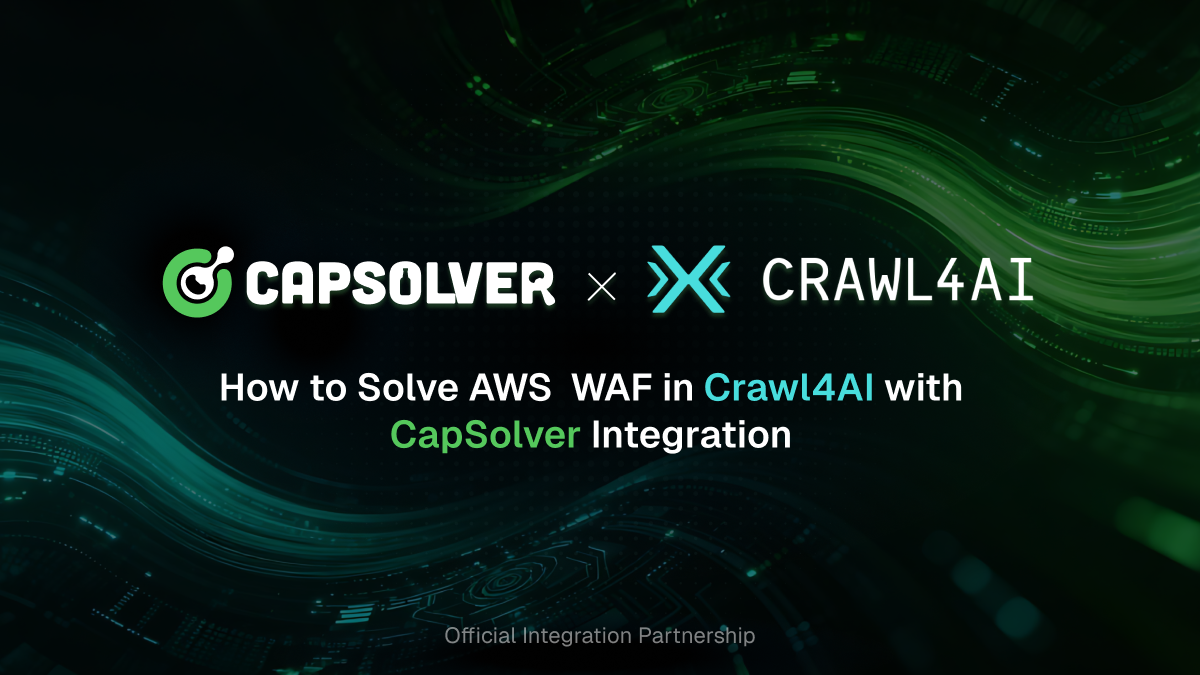
How to Solve AWS WAF in Crawl4AI with CapSolver Integration
Learn how to solve AWS WAF protections in Crawl4AI using CapSolver's API and browser extension integration methods. This guide provides code examples for seamless web scraping.

Ethan Collins
21-Oct-2025

The Best AWS WAF CAPTCHA Solver for Automation and Scraping
Discover the best AWS WAF CAPTCHA solver. CapSolver's AI-driven solution bypasses WAF challenges instantly, ensuring uninterrupted web scraping and automation at scale

Lucas Mitchell
16-Oct-2025